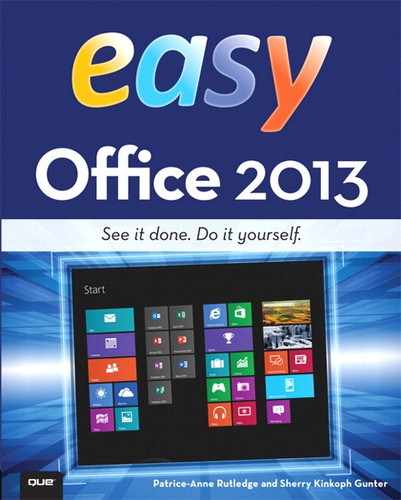Creating a Document from a Template
Templates are the underlying structure for a document, a fill-in-the blanks skeleton to help you build files. You can find ready-made templates in Word to help you create letters, memos, labels, and more. Templates offer preset formatting and styles—all you need to do is add your own text. Even the blank document, for example, is a template, but just an empty one.

![]() Click File.
Click File.
![]() Click New.
Click New.
![]() Click a template.
Click a template.


 Note
Note
Search Online! To use Microsoft’s vast library of ready-made templates, first log onto your Internet connection. From the New screen, type in a template category in the Search box, and press Enter or click Search. Word displays any matching results for you to choose from.
![]() Word opens the template.
Word opens the template.
![]() Click the placeholder text you want to replace, and type in your own text.
Click the placeholder text you want to replace, and type in your own text.



 Tip
Tip
Make Your Own Template You can turn any document into a template to reuse. Click the Ribbon’s File tab and click Save As. Choose a location for the file; then in the Save As dialog box, choose Word Template from the Save as Type drop-down list.