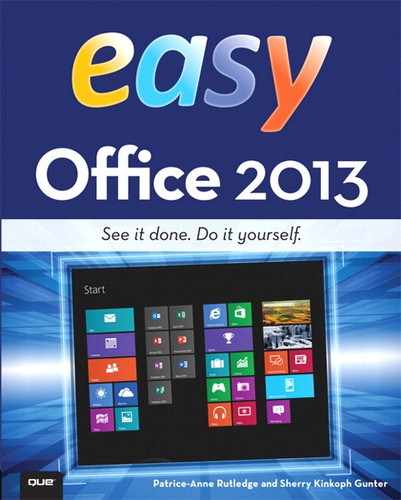- Title Page
- Copyright Page
- Table of Contents
- Contents
- About the Authors
- Dedication
- Acknowledgments
- We Want to Hear from You!
- Reader Services
- It’s as Easy as 1-2-3
- Introduction to Easy Office 2013
- Part I. Microsoft Office 2013
- Part II. Microsoft Word 2013
- Chapter 7. Creating a Document in Microsoft Word
- Navigating the Word Program Screen
- Starting a Blank Document
- Starting a New Document
- Selecting Text
- Creating a Document from a Template
- Creating Bullet and Number Lists
- Changing Text Color
- Applying Styles
- Adding Quick Parts
- Creating a Table
- Creating a Quick Table
- Applying a Table Style
- Inserting Rows and Columns
- Deleting Rows and Columns
- Deleting a Table
- Merging Table Cells
- Splitting Table Cells
- Chapter 8. Enhancing Word Documents
- Adding Headers and Footers in Word
- Inserting a Cover Page
- Inserting a Blank Page
- Inserting a Page Break
- Inserting Page Numbers
- Adding Headers and Footers
- Editing Headers and Footers
- Inserting a Text Box
- Inserting a Drop Cap
- Inserting a Date
- Inserting a Symbol
- Inserting a Hyperlink
- Inserting a Bookmark
- Chapter 9. Controlling Page Layout
- Chapter 10. Reviewing and Viewing Word Documents
- Chapter 7. Creating a Document in Microsoft Word
- Part III. Microsoft Excel 2013
- Chapter 11. Creating an Excel Workbook
- Getting Started with Excel
- Creating a Workbook from a Template
- Creating a Blank Workbook
- Navigating the Worksheet Screen
- Entering Data
- Inserting a New Row
- Inserting a New Column
- Deleting Rows and Columns
- Inserting a New Worksheet
- Renaming Worksheet Tabs
- Deleting a Worksheet
- Hiding a Worksheet
- Protecting a Workbook with a Password
- Chapter 12. Formatting Worksheet Data
- Chapter 13. Working with Cell Formulas and Functions
- Chapter 14. Working with Charts, PivotTables, and Sparklines
- Chapter 11. Creating an Excel Workbook
- Part IV. Microsoft PowerPoint 2013
- Chapter 15. Creating and Managing PowerPoint Presentations
- Chapter 16. Editing and Formatting Presentations
- PowerPoint Design Options
- Applying a New Slide Layout
- Applying a New Theme
- Formatting a Slide’s Background
- Organizing Your Presentation with Slide Sorter View
- Copying and Moving Slides from One Presentation to Another
- Deleting a Slide
- Using Slide Masters
- Inserting a Hyperlink to the Web
- Inserting a Hyperlink to Another Slide in Your Presentation
- Adding Headers and Footers
- Creating Handouts in Microsoft Word
- Printing Your Presentation
- Chapter 17. Working with Audio, Video, and Animation
- Chapter 18. Reviewing and Making Presentations
- Part V. Microsoft Outlook 2013
- Part VI. Microsoft OneNote 2013
- Glossary
- Index
- Check Out These Easy Titles
- The Least You Need To Know
- Ad Pages
Adding a Picture
You can add pictures from your computer, the Web, a scanner, or a digital camera. In this task, you see how to add a picture stored on your computer. After you insert a picture, you can move it and resize it.

![]() Click the Insert tab on the Ribbon.
Click the Insert tab on the Ribbon.
![]() Click Pictures.
Click Pictures.
![]() The Insert Picture dialog box opens; navigate to and select the picture you want to insert.
The Insert Picture dialog box opens; navigate to and select the picture you want to insert.
![]() Click Insert.
Click Insert.
![]() The picture is added to the notebook page.
The picture is added to the notebook page.


 Tip
Tip
Deleting Pictures To remove a picture, left-click the image, and press the Delete key.
 Tip
Tip
Resizing Pictures You can resize a picture by dragging any of its handles—the tiny squares that surround a selected picture.
-
No Comment
..................Content has been hidden....................
You can't read the all page of ebook, please click here login for view all page.