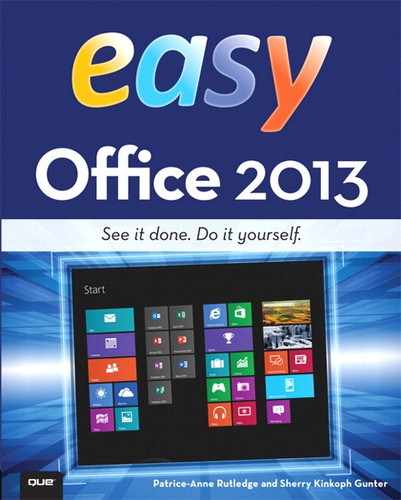How This Book is Organized
Easy Microsoft Office 2013 is divided into six parts.
Part I, “Microsoft Office 2013,” introduces Office fundamentals, such as navigating applications, using the Ribbon and Backstage view, getting help, and saving and opening files. If you’re an experienced computer user but are new to Office, these chapters provide a foundation for using the Office suite. If you’ve used Office in the past, they can serve as a quick review and introduce you to the new, exciting features of Office 2013.
In Part II, “Microsoft Word 2013,” you continue on to one of the most popular Office applications: Microsoft Word. In this section, you learn how to create and format documents, modify page layout, and perform a collaborative review of your documents before you print, publish, or send.
Next, you can start exploring Excel, Office’s spreadsheet application. Part III, “Microsoft Excel 2013,” shows you how to create and format Excel workbooks and worksheets and introduces you to cell formulas and functions. Finally, you can analyze your worksheet data using visual tools such as charts, PivotTables, and sparklines (mini charts).
Part IV, “Microsoft PowerPoint 2013,” shows you how to create eye-catching presentations using PowerPoint’s powerful collection of ready-made tools, even if you’re design-challenged. You also learn how to edit and format presentations; incorporate audio, video, and animation; and prepare for delivery, either in person or on the Web.
Part V, “Microsoft Outlook 2013,” helps you get up and running quickly with Office’s email, calendaring, and scheduling tools.
And finally, you explore OneNote, Office’s digital notebook application that helps you organize masses of data. Part VI, “Microsoft OneNote 2013,” introduces you to OneNote basics, such as creating, enhancing, managing, and sharing notebooks.