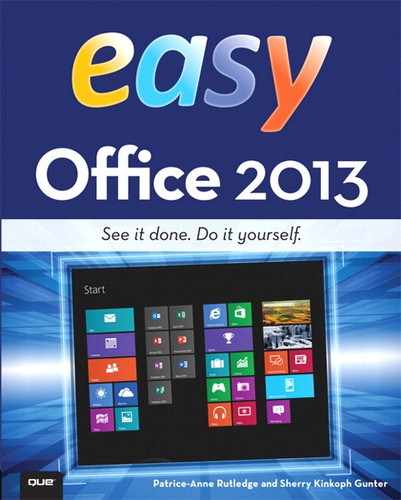Controlling Paragraph Spacing
Word adds extra space below every paragraph by default. You can control the spacing to suit your own document needs. You can specify how much space to include before and after paragraphs.

![]() Select the paragraph or paragraphs you want to modify.
Select the paragraph or paragraphs you want to modify.
![]() Click the Page Layout tab.
Click the Page Layout tab.
![]() Click the Spacing spinner arrows to select the measurement you want to assign; click Before to add space before a paragraph, or click After to add space after a paragraph.
Click the Spacing spinner arrows to select the measurement you want to assign; click Before to add space before a paragraph, or click After to add space after a paragraph.
![]() Word applies the spacing to the text.
Word applies the spacing to the text.


 Note
Note
More Spacing Word automatically adds extra spacing between lines using a default setting called Multiple Line Spacing. The measurement for this setting is 1.08. However, you might prefer single line (1.0) spacing instead. You can click the Home tab and click Line and Paragraph Spacing to change the line spacing.