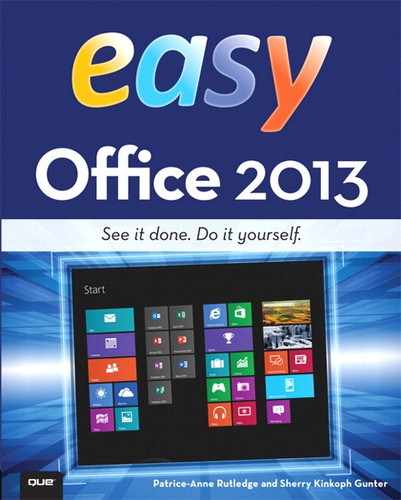Changing Line Spacing
Line spacing refers to the amount of space between lines of text and paragraphs. You can choose from several preset line spacing amounts. By default, Multiple line spacing is assigned unless you specify something else.

![]() Select the text you want to modify.
Select the text you want to modify.
![]() Click the Home tab.
Click the Home tab.
![]() Click Line and Paragraph Spacing.
Click Line and Paragraph Spacing.
![]() Click the spacing you want to apply.
Click the spacing you want to apply.
![]() Word applies the spacing to the text.
Word applies the spacing to the text.
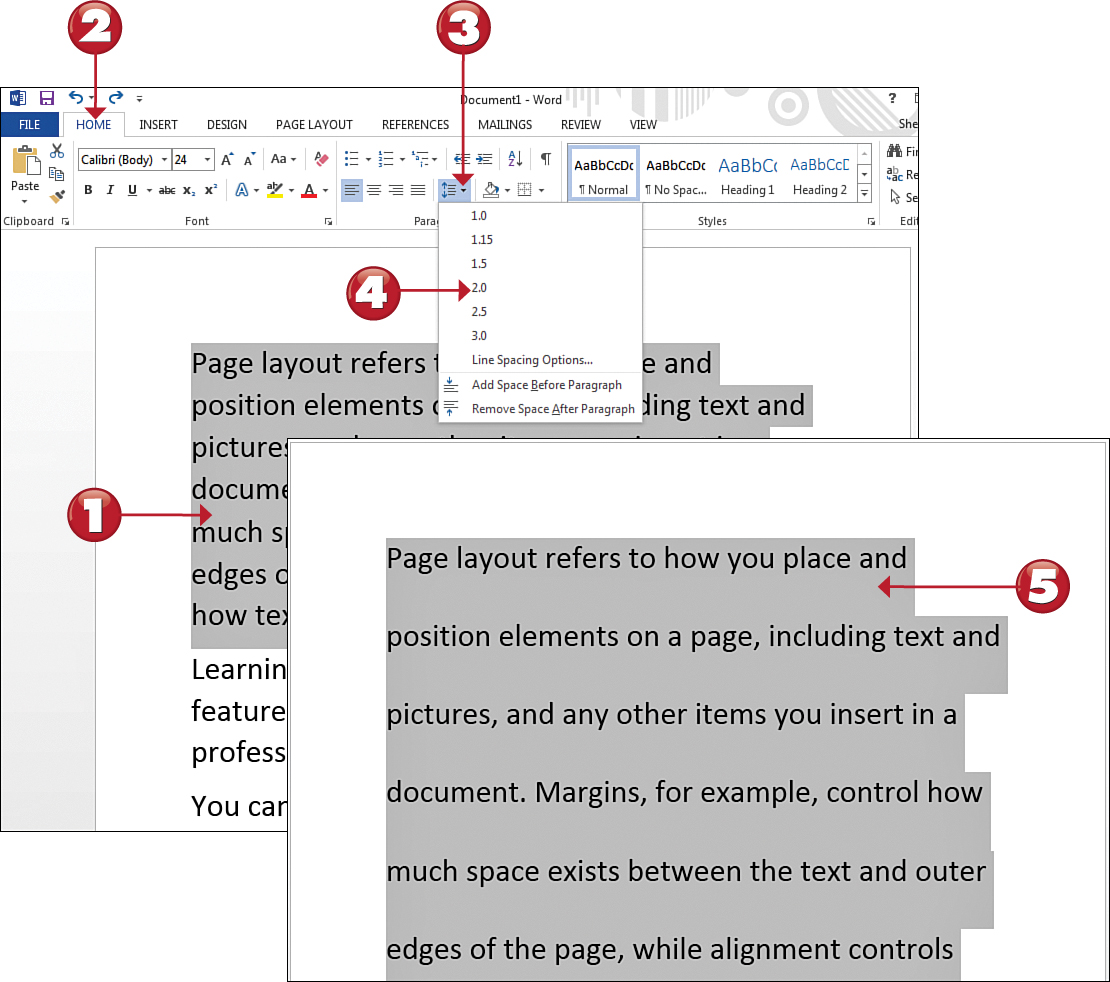

 Tip
Tip
Character Spacing You can also control spacing between characters of text. Sometimes called tracking, character spacing can help you place typed characters closer together or further apart. You can find character spacing controls in the Font dialog box. From the Home tab, click the Font icon in the corner of the Font group of tools. This opens the Font dialog box. Click the Advanced tab to find character spacing controls.