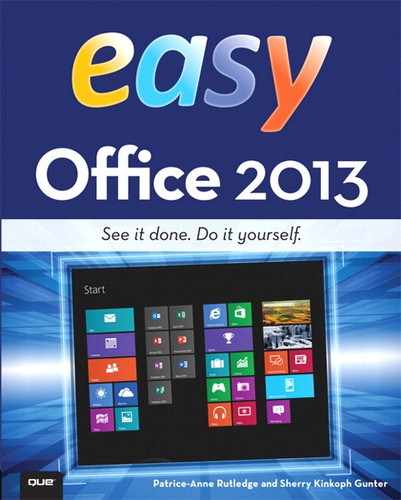Chapter 10. Reviewing and Viewing Word Documents
Word offers a lot of tools to help you review your documents, including spelling and grammar checking, AutoCorrect to instantly fix common mistakes while you type, and find and replace tools to help you look through documents for words or phrases you need to change or check. In addition to these basic proofreading tools, you can also use tracking tools to help you keep review changes made by multiple users to the same document. For example, if you share a report with several co-workers, you can turn on the Track Changes feature and easily see who makes what changes and compare them all.
Word also offers numerous ways to view your documents using View modes. You can switch View modes to see how your document looks when printed or in a Web browser, or you can use the Read mode to read through your document just like a book. You can also zoom in or out of your document to get a better look at text or page elements and layout.