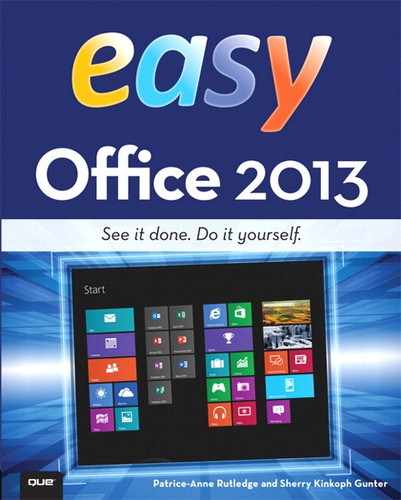Viewing Your Contacts
You can use Outlook’s Contacts component, also called People, as a digital address book to manage all the people in your life, such as friends, work colleagues, clients, and such. You can keep relevant information, including phone numbers, email addresses, web pages, and more, just a glance away using the new People Cards. You can choose several ways to view your contacts.

![]() Click the Contacts icon.
Click the Contacts icon.
![]() Click the Home tab.
Click the Home tab.
![]() To change the way contacts display, click a view from the Current View gallery.
To change the way contacts display, click a view from the Current View gallery.
![]() In this example, contacts appear as People Cards.
In this example, contacts appear as People Cards.
![]() Click a contact to select it.
Click a contact to select it.
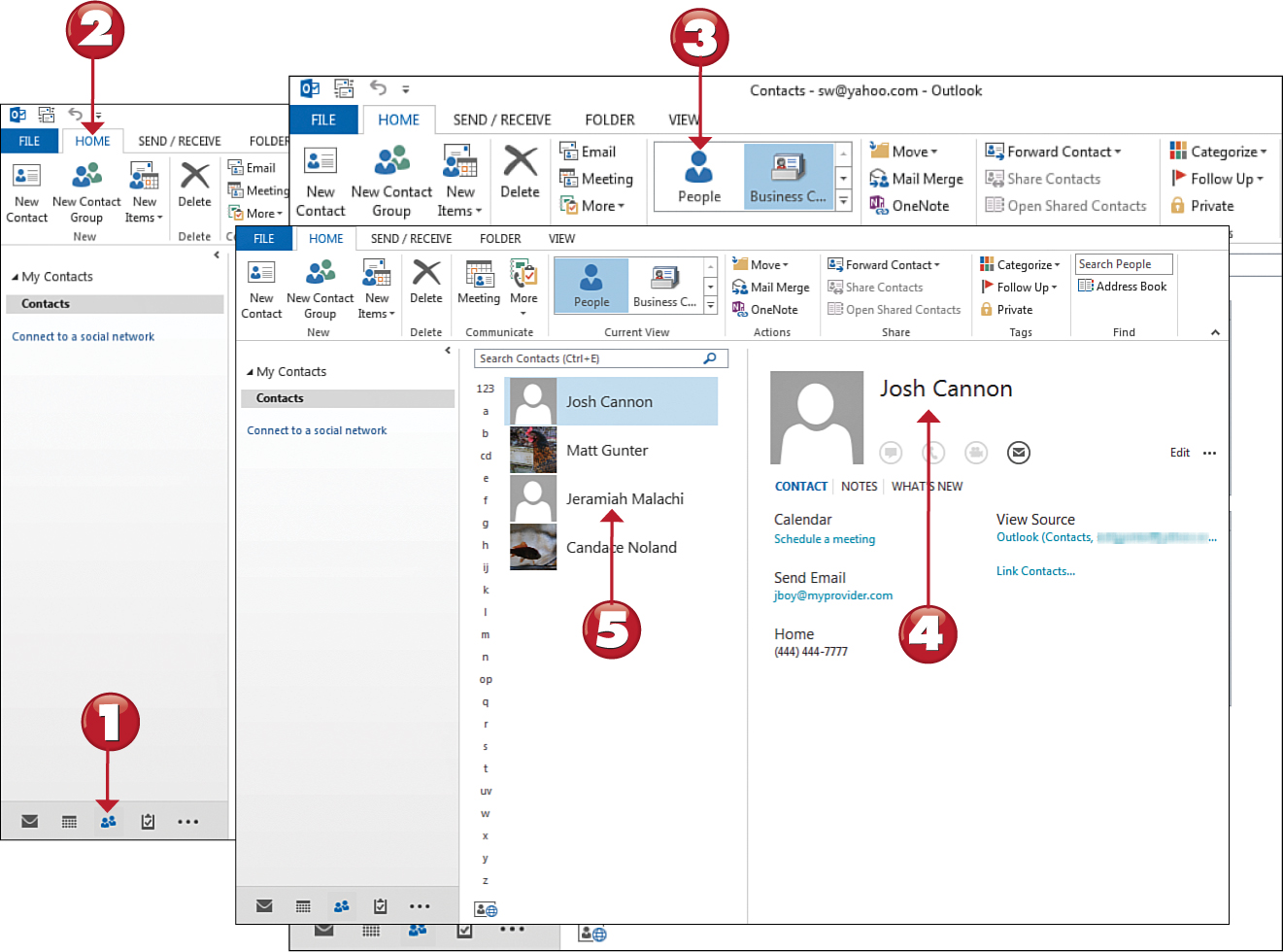

 Tip
Tip
View the Gallery Click the More button in the bottom-right corner of the gallery to view the entire gallery at a glance.
 Tip
Tip
Conduct a Search You can click a letter on the index to view all the contacts associated with that letter. You can also search for a specific person; just type in a name in the Search Contacts box.