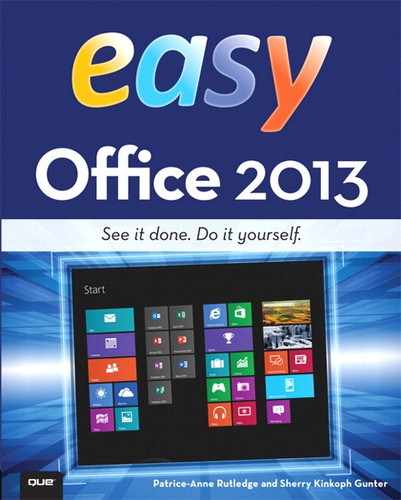Customizing Office
The Options dialog box enables you to customize Office applications to suit your work style and needs.

![]() Click the File tab.
Click the File tab.
![]() Click Options.
Click Options.
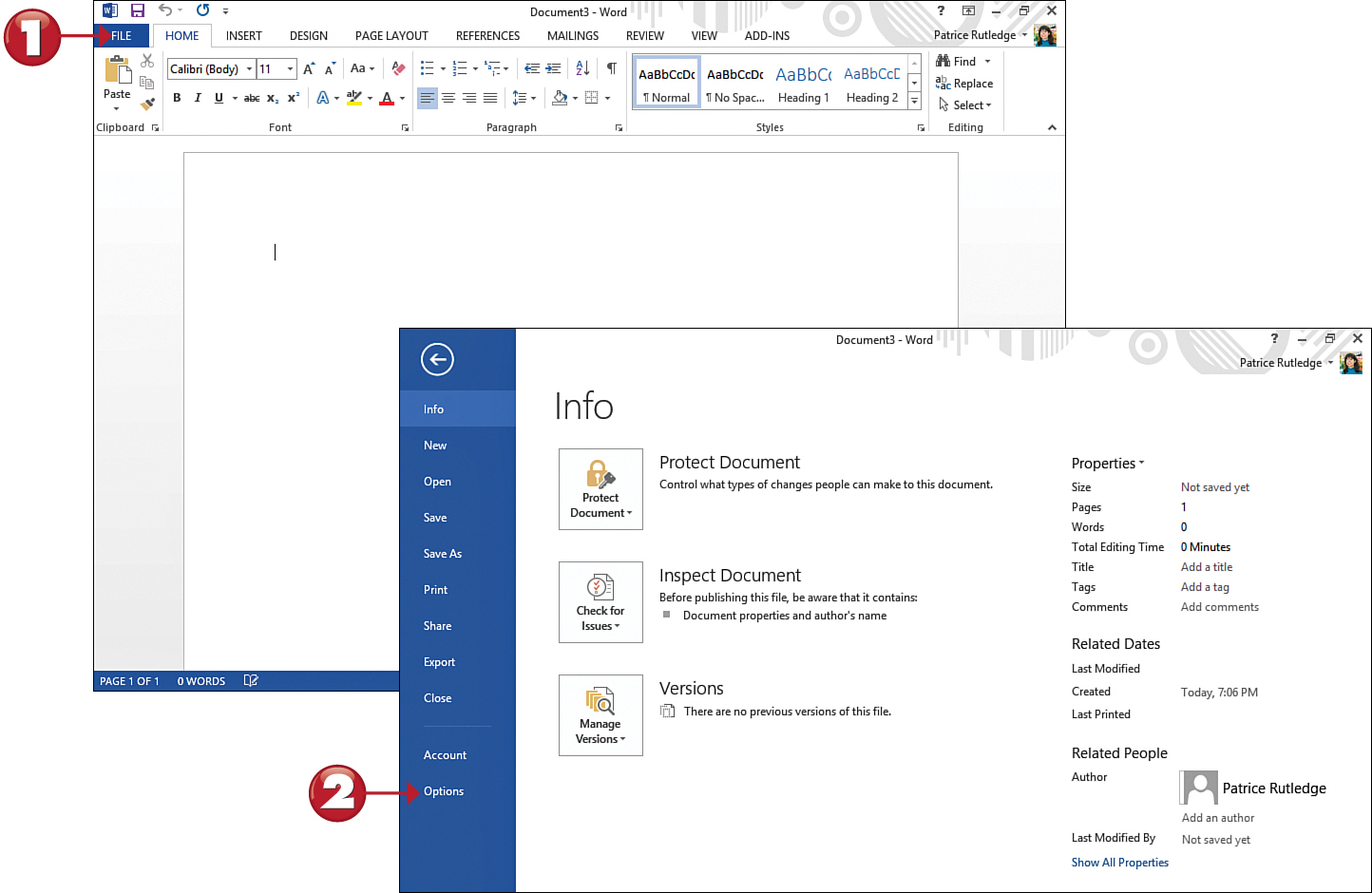
 Tip
Tip
Don’t Overlook Customization Although all the available options might seem overwhelming at first, it’s worth it to spend a few minutes reviewing the tabs in the Options dialog box to verify which of the defaults you want to change, if any.
 Note
Note
Options Dialog Box Differences Each Office application has a unique Options dialog box, even though most of the settings are common to all applications. In this example, you view the Word Options dialog box.
![]() Review each tab in the Options dialog box, and make any changes to the default settings.
Review each tab in the Options dialog box, and make any changes to the default settings.
![]() Click OK when you finish customizing.
Click OK when you finish customizing.
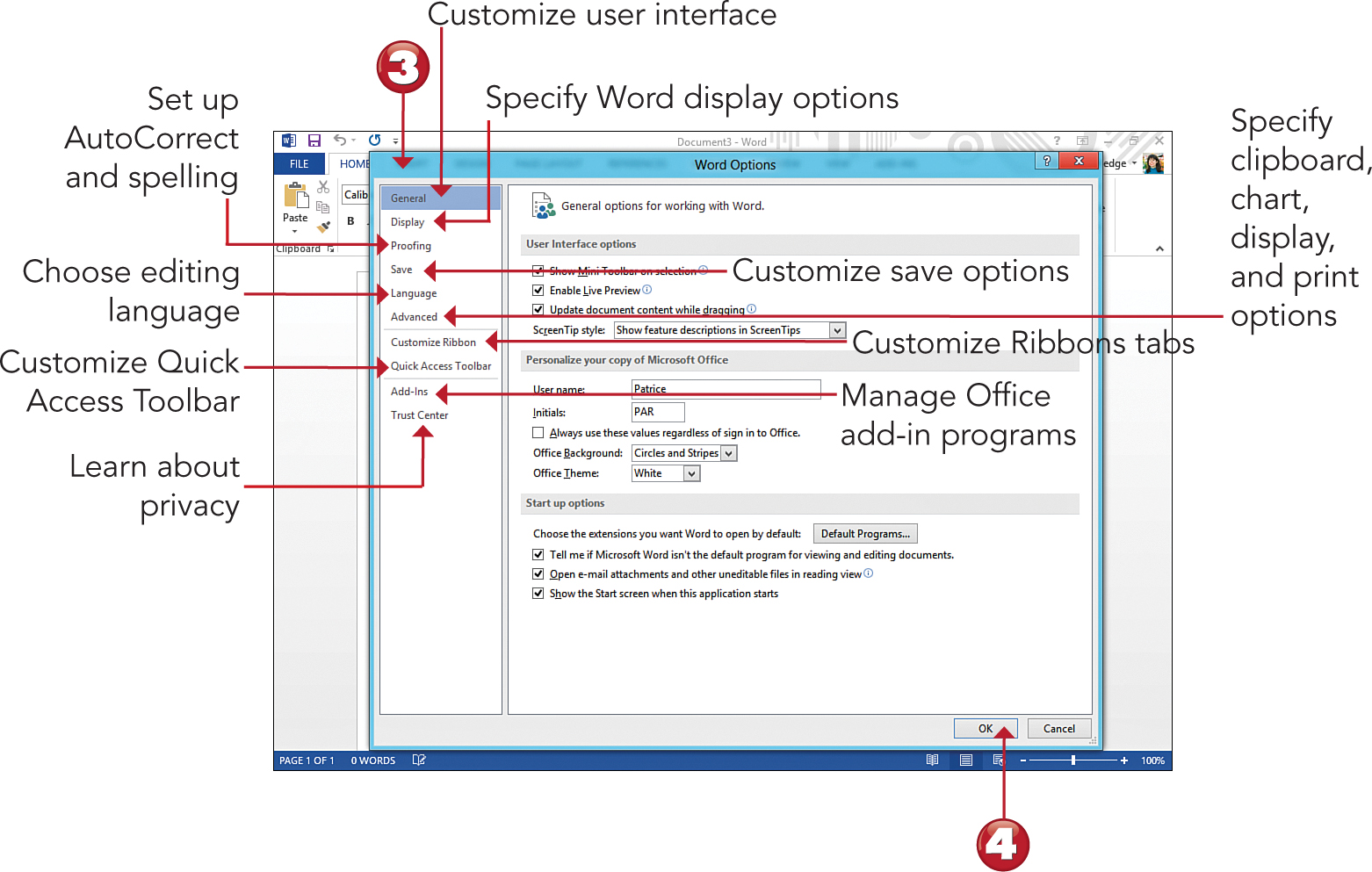


 Note
Note
One Setting for All Apps After you set an option in one Office application, that setting carries over to all the other applications as well.