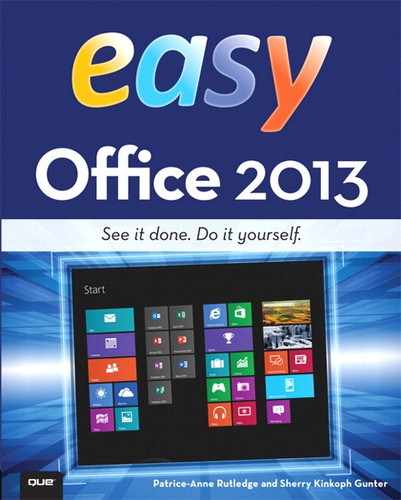Scheduling an Appointment
You can schedule an appointment on your calendar using a form to fill out appointment details, such as setting a reminder alarm or specifying start and end times for the appointment.

![]() Click New Appointment on the Home tab.
Click New Appointment on the Home tab.
![]() An untitled appointment form opens; type a subject title for the appointment.
An untitled appointment form opens; type a subject title for the appointment.
![]() Optionally, you can specify a location if needed.
Optionally, you can specify a location if needed.
![]() Set a start and end time using the drop-down menus and choosing specific times.
Set a start and end time using the drop-down menus and choosing specific times.
![]() Optionally, type any notes you want to include about the appointment.
Optionally, type any notes you want to include about the appointment.
![]() Click Save & Close to save the appointment and add it to the calendar.
Click Save & Close to save the appointment and add it to the calendar.
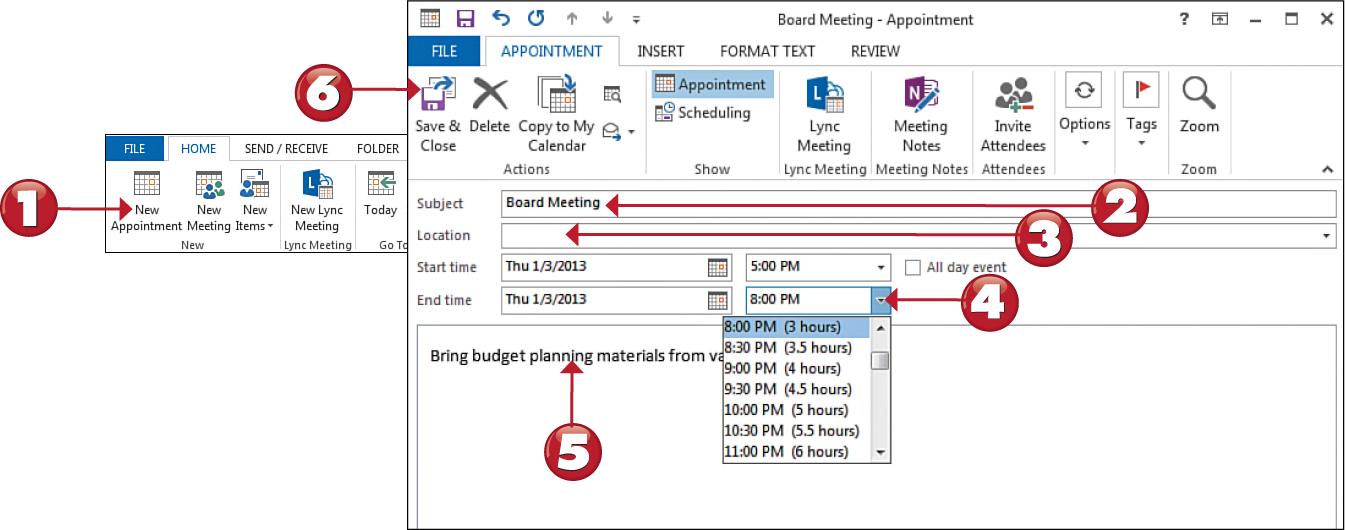

 Tip
Tip
Shortcut You can also double-click a date on the calendar to open the appointment form. When you do, be sure to unselect the All Day Event check box to create a regular appointment.
 Tip
Tip
Appointment Options Click the Options drop-down arrow on the Appointment tab in the form to choose from display options for shared calendars, set a recurring appointment, or assign a reminder alarm.