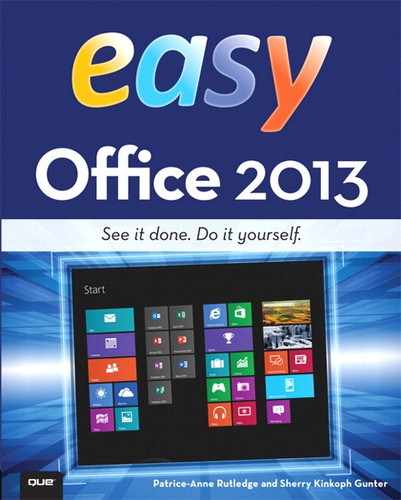Viewing the Calendar
You can use Outlook’s Calendar component to keep track of your appointments, dates, and other scheduled events. Depending on how you want to view your information, Calendar offers several view modes you can switch between: Day, Week, and Month. You can also view just the work week or scheduled appointments.

![]() Click the Calendar icon.
Click the Calendar icon.
![]() Click the Home tab.
Click the Home tab.
![]() Click a calendar view.
Click a calendar view.
![]() Outlook changes the calendar view; in this example, Week view appears.
Outlook changes the calendar view; in this example, Week view appears.
![]() Click a date from the Date Navigator (mini-calendar) to view a specific day in your calendar.
Click a date from the Date Navigator (mini-calendar) to view a specific day in your calendar.


 Tip
Tip
Current Day The current day always appears highlighted in blue.
 Tip
Tip
Weather at a Glance The new weather bar at the top of the calendar enables you to see the current weather at a glance. You can change locations or view more details with a click.