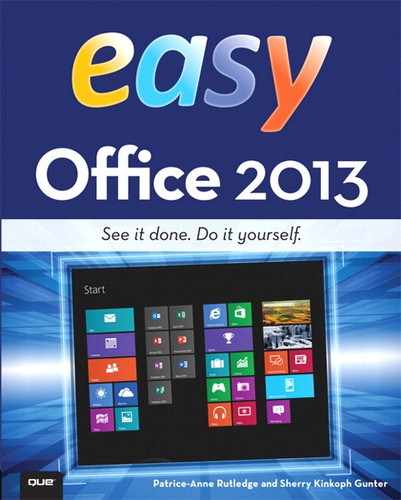Inserting a Chart
The Recommended Charts tool simplifies creating an Excel chart by suggesting the best chart types for your selected data. This is particularly useful if you are new to charts and aren’t familiar with the Excel chart types available.

![]() Select the cells that you want to include in your chart.
Select the cells that you want to include in your chart.
![]() On the Insert tab, click the Recommended Charts button.
On the Insert tab, click the Recommended Charts button.
![]() In the Insert Chart dialog box, select one of the chart types recommended for your data.
In the Insert Chart dialog box, select one of the chart types recommended for your data.
![]() Click OK to close the dialog box.
Click OK to close the dialog box.


 Note
Note
Preview Your Chart As you click each chart thumbnail in the Insert Chart dialog box, Excel displays a preview of the chart type.
![]() Excel displays the chart on your worksheet.
Excel displays the chart on your worksheet.


 Note
Note
Excel Chart Types Excel offers numerous chart types that display worksheet data in a graphic format. The most common chart types include column charts (compare values across categories), pie charts (show portions of a whole), line charts (display values across a line), and bar charts (compare values across categories that show duration). You can view all available chart types by clicking the All Charts tab in the Insert Chart dialog box.