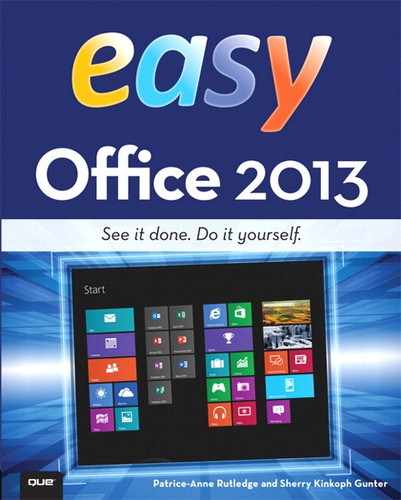- Title Page
- Copyright Page
- Table of Contents
- Contents
- About the Authors
- Dedication
- Acknowledgments
- We Want to Hear from You!
- Reader Services
- It’s as Easy as 1-2-3
- Introduction to Easy Office 2013
- Part I. Microsoft Office 2013
- Part II. Microsoft Word 2013
- Chapter 7. Creating a Document in Microsoft Word
- Navigating the Word Program Screen
- Starting a Blank Document
- Starting a New Document
- Selecting Text
- Creating a Document from a Template
- Creating Bullet and Number Lists
- Changing Text Color
- Applying Styles
- Adding Quick Parts
- Creating a Table
- Creating a Quick Table
- Applying a Table Style
- Inserting Rows and Columns
- Deleting Rows and Columns
- Deleting a Table
- Merging Table Cells
- Splitting Table Cells
- Chapter 8. Enhancing Word Documents
- Adding Headers and Footers in Word
- Inserting a Cover Page
- Inserting a Blank Page
- Inserting a Page Break
- Inserting Page Numbers
- Adding Headers and Footers
- Editing Headers and Footers
- Inserting a Text Box
- Inserting a Drop Cap
- Inserting a Date
- Inserting a Symbol
- Inserting a Hyperlink
- Inserting a Bookmark
- Chapter 9. Controlling Page Layout
- Chapter 10. Reviewing and Viewing Word Documents
- Chapter 7. Creating a Document in Microsoft Word
- Part III. Microsoft Excel 2013
- Chapter 11. Creating an Excel Workbook
- Getting Started with Excel
- Creating a Workbook from a Template
- Creating a Blank Workbook
- Navigating the Worksheet Screen
- Entering Data
- Inserting a New Row
- Inserting a New Column
- Deleting Rows and Columns
- Inserting a New Worksheet
- Renaming Worksheet Tabs
- Deleting a Worksheet
- Hiding a Worksheet
- Protecting a Workbook with a Password
- Chapter 12. Formatting Worksheet Data
- Chapter 13. Working with Cell Formulas and Functions
- Chapter 14. Working with Charts, PivotTables, and Sparklines
- Chapter 11. Creating an Excel Workbook
- Part IV. Microsoft PowerPoint 2013
- Chapter 15. Creating and Managing PowerPoint Presentations
- Chapter 16. Editing and Formatting Presentations
- PowerPoint Design Options
- Applying a New Slide Layout
- Applying a New Theme
- Formatting a Slide’s Background
- Organizing Your Presentation with Slide Sorter View
- Copying and Moving Slides from One Presentation to Another
- Deleting a Slide
- Using Slide Masters
- Inserting a Hyperlink to the Web
- Inserting a Hyperlink to Another Slide in Your Presentation
- Adding Headers and Footers
- Creating Handouts in Microsoft Word
- Printing Your Presentation
- Chapter 17. Working with Audio, Video, and Animation
- Chapter 18. Reviewing and Making Presentations
- Part V. Microsoft Outlook 2013
- Part VI. Microsoft OneNote 2013
- Glossary
- Index
- Check Out These Easy Titles
- The Least You Need To Know
- Ad Pages
Emailing a Page
You can use OneNote with Microsoft Outlook to email a notebook page.

![]() Click the Home tab.
Click the Home tab.
![]() Click Email Page.
Click Email Page.
![]() An Outlook message window opens with the notebook page inserted into the message body and the page title as the subject heading.
An Outlook message window opens with the notebook page inserted into the message body and the page title as the subject heading.
![]() Type the recipient’s email address.
Type the recipient’s email address.
![]() Type any additional message text, as needed.
Type any additional message text, as needed.
![]() Click Send.
Click Send.
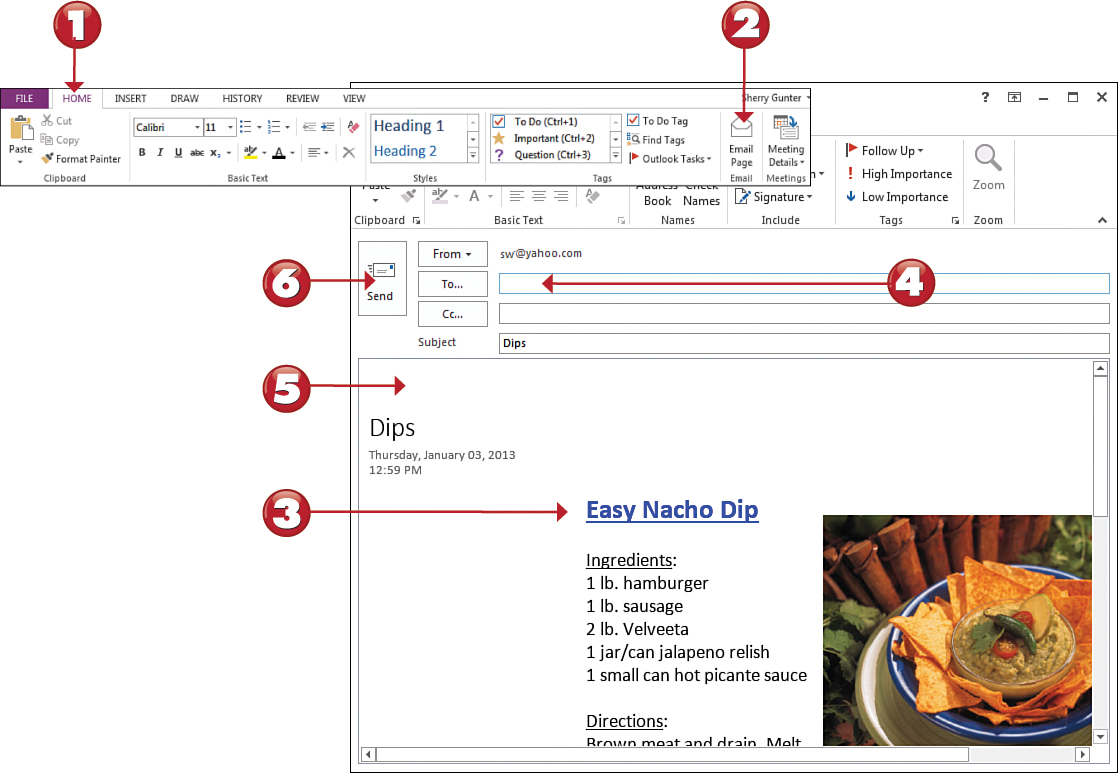

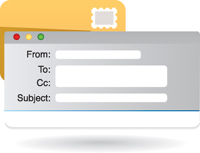
 Tip
Tip
Sending You can also send an entire notebook as an attachment, PDF file, Word file, or blog. Click the File tab and choose Send to view your options.
-
No Comment
..................Content has been hidden....................
You can't read the all page of ebook, please click here login for view all page.