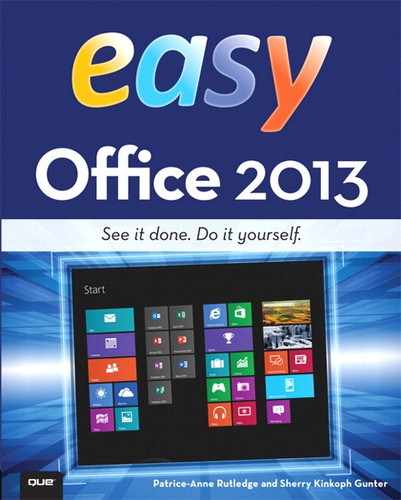Managing Folders
SkyDrive makes it easy to manage your folders, including the capability to share, delete, and move them.

![]() Click a folder to open it.
Click a folder to open it.
![]() SkyDrive displays the files it contains.
SkyDrive displays the files it contains.
![]() Click Share Folder to share this folder with other users.
Click Share Folder to share this folder with other users.
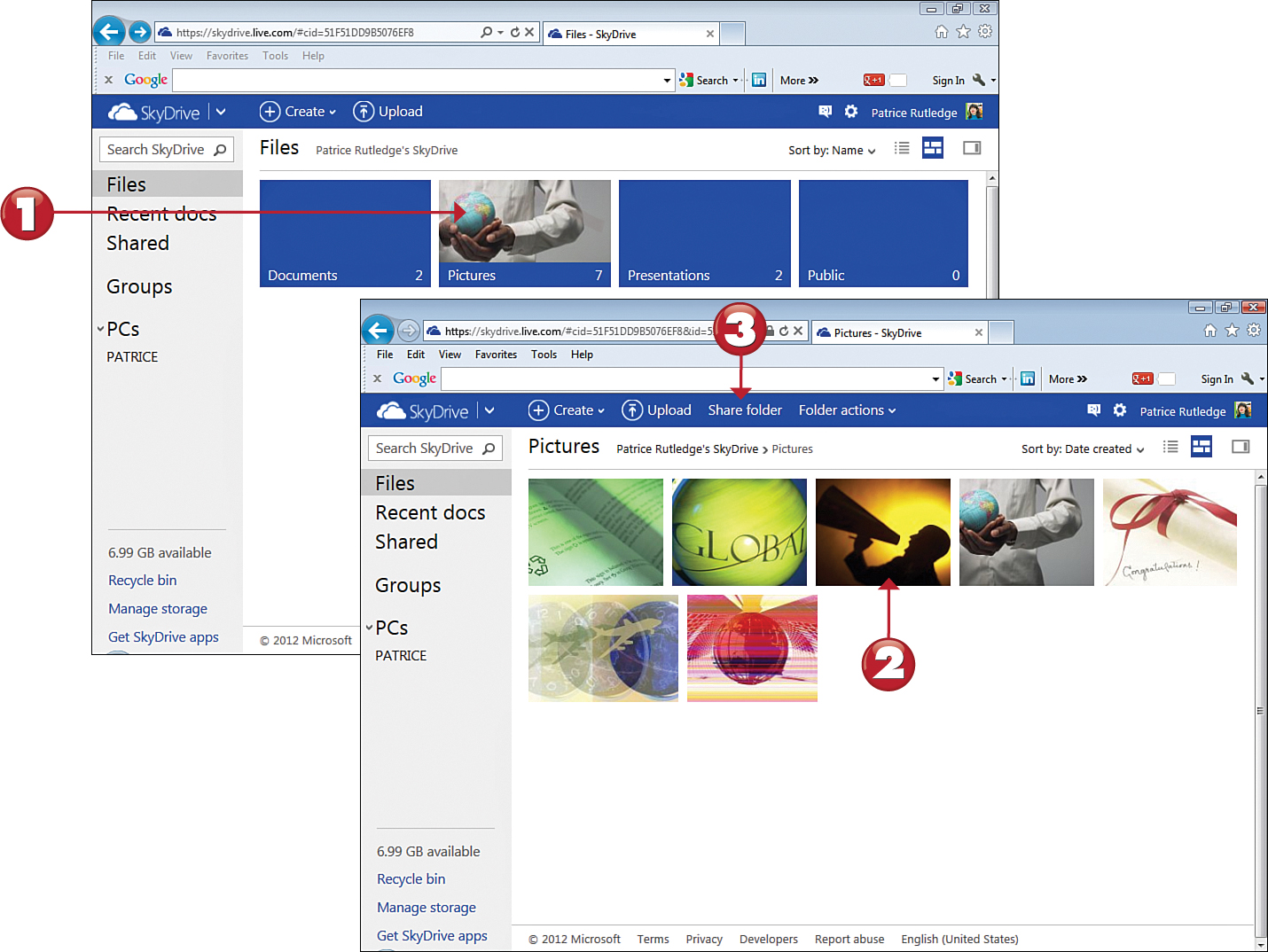

 Caution
Caution
Sharing Folders Consider carefully who should have access to specific content before sharing it.
![]() Select Download Folder from the Folder Actions drop-down menu to download this folder to your computer.
Select Download Folder from the Folder Actions drop-down menu to download this folder to your computer.
![]() Select Embed Folder from the Folder Actions drop-down menu to embed this folder on a blog or web page.
Select Embed Folder from the Folder Actions drop-down menu to embed this folder on a blog or web page.
![]() Select Delete Folder from the Folder Actions drop-down menu to delete this folder.
Select Delete Folder from the Folder Actions drop-down menu to delete this folder.
![]() Select Move Folder To from the Folder Actions drop-down menu to move this folder to another location on SkyDrive.
Select Move Folder To from the Folder Actions drop-down menu to move this folder to another location on SkyDrive.
![]() Select Properties from the Folder Actions drop-down menu to view folder properties.
Select Properties from the Folder Actions drop-down menu to view folder properties.
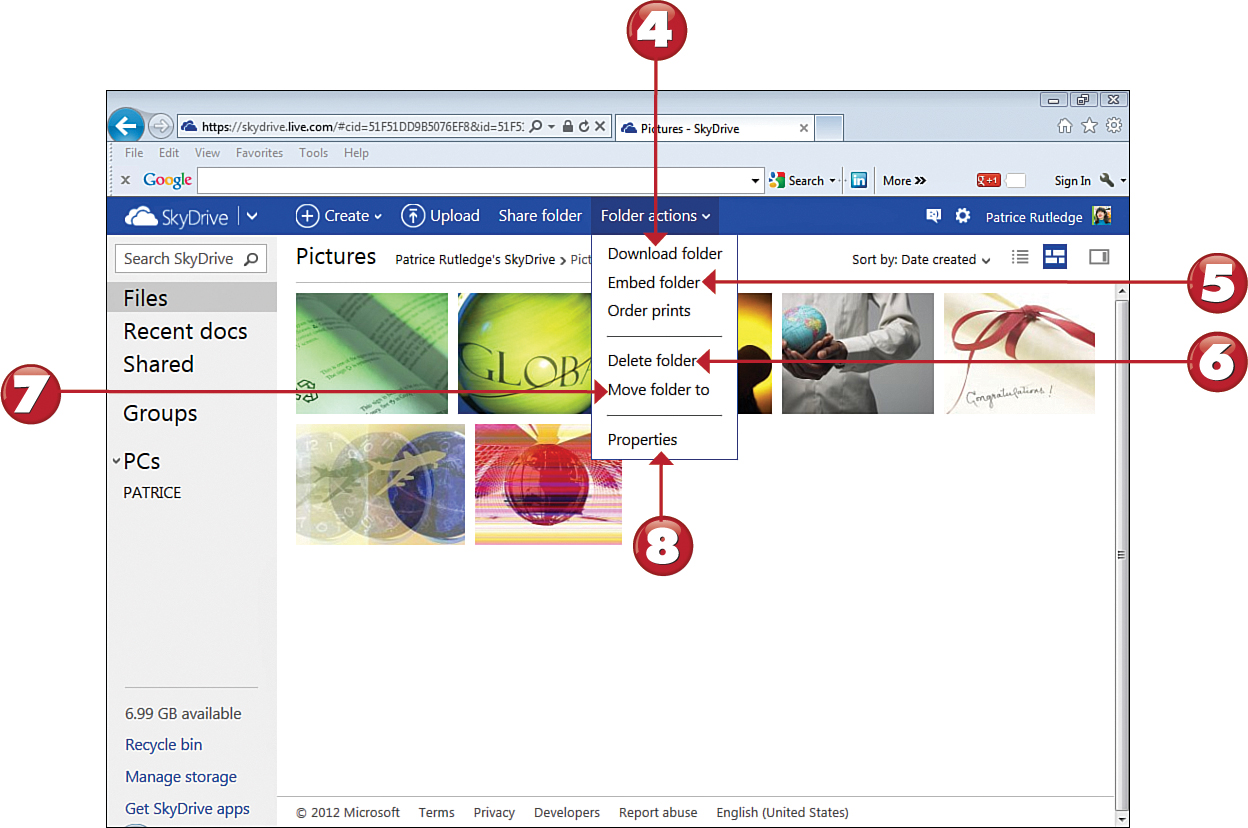


 Note
Note
File Actions To manage a file in a folder, right-click it, and select from a menu of options. For example, you can open, rename, and so forth.