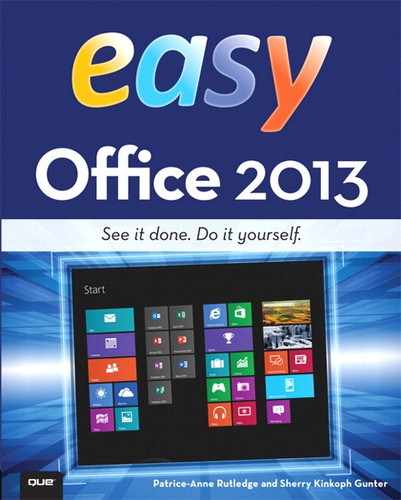Creating a New PowerPoint Presentation
PowerPoint’s professionally-designed themes make it easy to create a quality presentation—even for the design-challenged.

![]() Click the File tab.
Click the File tab.
![]() Click New.
Click New.
![]() Click the theme you want to apply to your presentation.
Click the theme you want to apply to your presentation.

 Note
Note
Understanding Themes A theme is a standalone file with coordinated colors, fonts, and effects to use in a single presentation. Other Microsoft Office 2013 applications, such as Word and Excel, also support themes, which enable you to create a consistent look and feel between Office documents.
 Tip
Tip
Search for Other Themes You can search for other themes and templates online in the Search for Online Templates and Themes box at the top of the New window.
![]() Select the variant you prefer. Every PowerPoint theme has four variants.
Select the variant you prefer. Every PowerPoint theme has four variants.
![]() Click the Create button.
Click the Create button.
![]() PowerPoint opens a new presentation with a single slide in the Title Slide layout.
PowerPoint opens a new presentation with a single slide in the Title Slide layout.
![]() Click to add a title in the placeholder.
Click to add a title in the placeholder.
![]() Click to add a subtitle in the placeholder.
Click to add a subtitle in the placeholder.
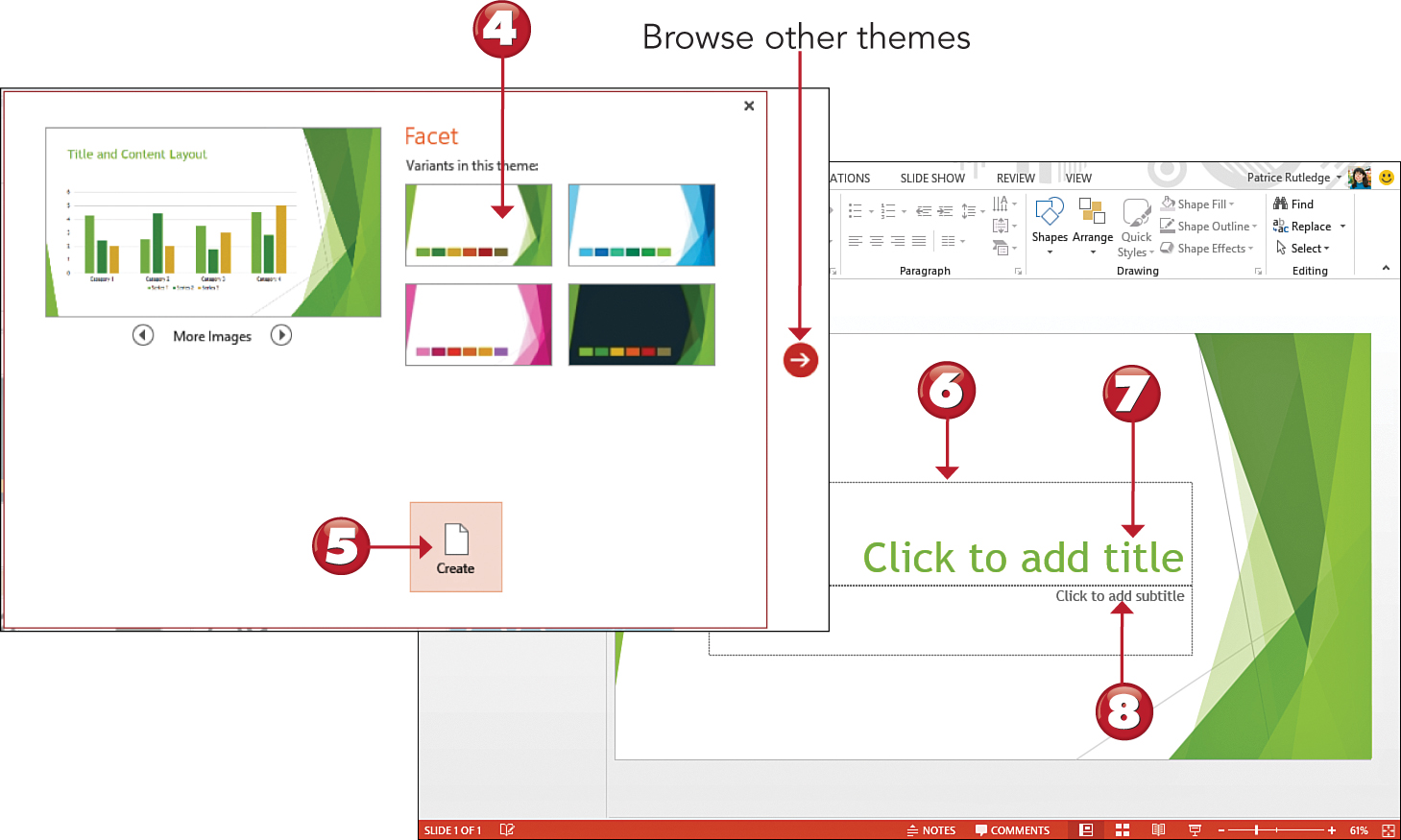


 Tip
Tip
Change Your Theme Don’t like the theme you selected? Browse through other options by clicking the left or right arrows in the theme selection dialog box.