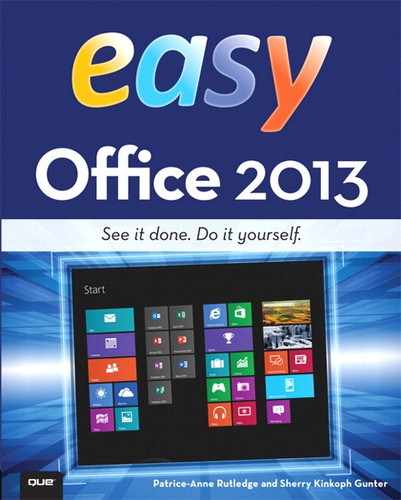Editing a File in SkyDrive
You can edit Word, Excel, PowerPoint, and OneNote files that you create or store in SkyDrive using its associated Web App. As an example, edit a Word document in the Word Web App.

![]() Click the Word document you want to edit.
Click the Word document you want to edit.
![]() Click Edit Document.
Click Edit Document.
![]() Select Edit in Word Web App from the menu.
Select Edit in Word Web App from the menu.
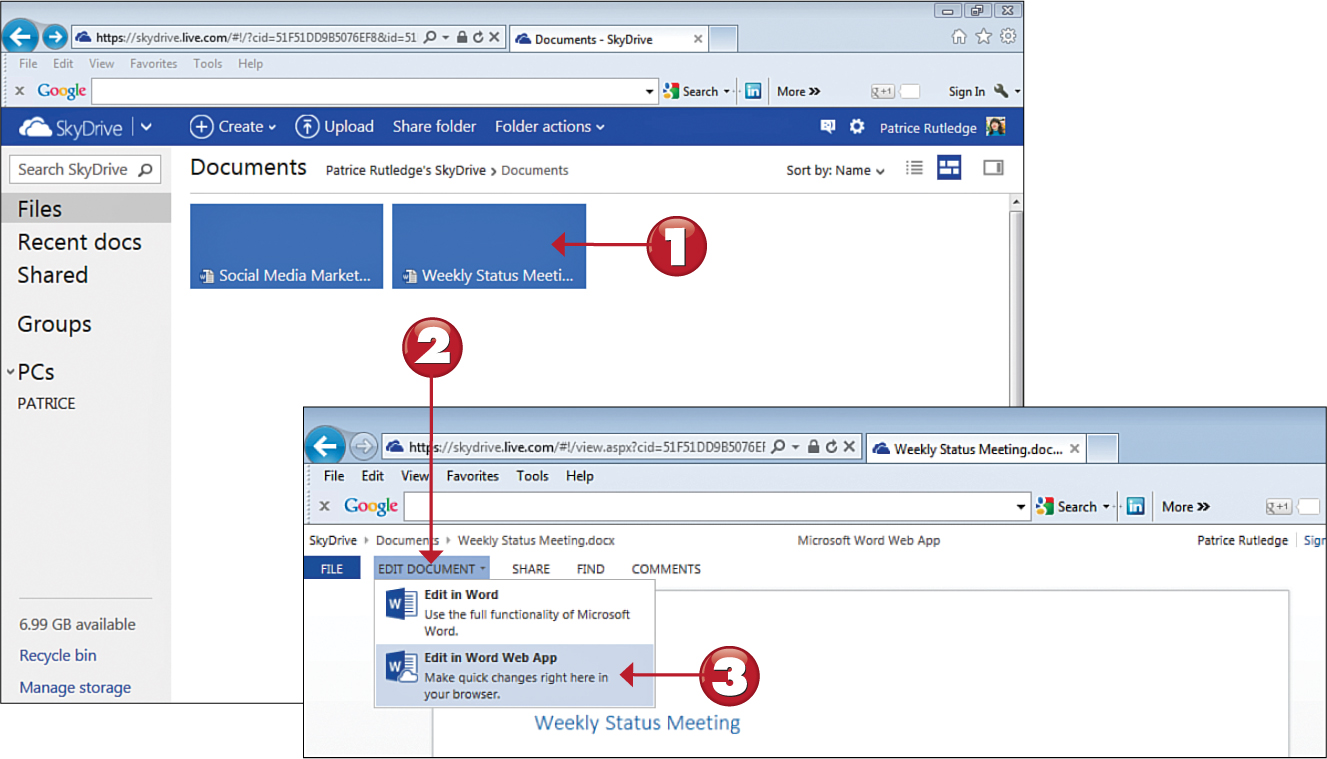

 Note
Note
Open in the Desktop App You can also open this file directly in Word. For example, select Edit in Word from the menu to open in the desktop version of Word on your computer.
![]() Edit your document as you would in the desktop version of Word.
Edit your document as you would in the desktop version of Word.


 Note
Note
Editing in the Web App The commands and buttons on these tabs function in much the same way as they do in the desktop version of Word. The main difference is that you can perform the commands online on a computer that doesn’t have Word installed.
 Note
Note
Where’s the Save Button? The PowerPoint Web App doesn’t have a Save button because it saves your changes automatically.