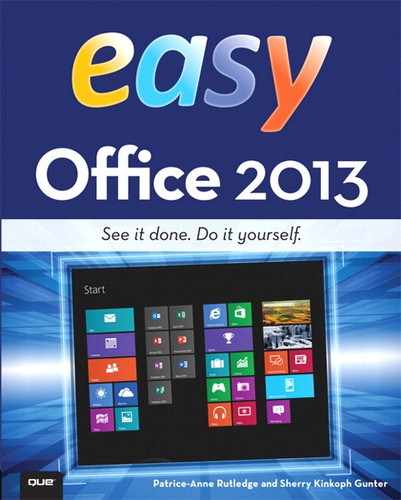Chapter 9. Controlling Page Layout
Page layout refers to how you place and position elements on a page, including text and graphics, and any other items you insert in a document. Margins, for example, control how much space exists between the text and the outer edge of the page, whereas alignment controls how text lines up with a margin. Learning how to use Word’s page layout features can help you create polished, professional looking documents. You can find most of Word’s page layout tools on the Ribbon’s Page Layout tab, including access to the Page Setup features to help you ready a document for printing.
In this chapter, you find out how to change the default margins to suit your document. You also see how to change the page orientation from portrait, which is the default setting, to landscape. This chapter shows you how to change the page size and add special borders, create columns on a page, and apply a theme.