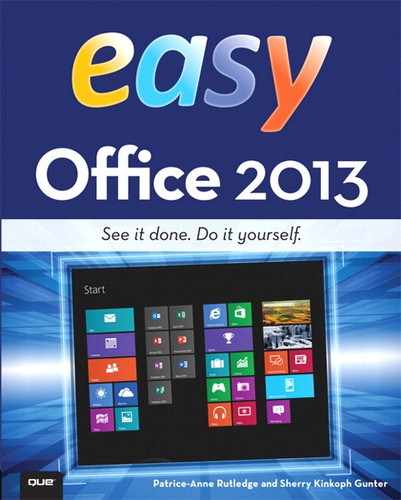Glossary
A
active cell The selected cell in Excel, highlighted with a border.
animation A PowerPoint design tool that makes objects move. You can apply basic animation to objects such as shapes, text placeholders, text boxes, SmartArt graphics, and charts.
appointment A specified date and time on an Outlook calendar.
AutoSum An Excel button that sums a series of numbers in a row or column automatically.
B
Backstage view Area of Office, accessed by clicking the File tab, in which you can perform common file-related tasks in one place.
Bcc Abbreviation for blind carbon copy. In Outlook, using the bcc box sends a copy of the message to listed recipients without notifying other recipients.
bitmap A picture type composed of pixels (tiny dots of color), such as photos from a digital camera. Common bitmap file formats include .bmp, .gif, .jpg, .png, and .tif.
bookmark An identification of a section or place in a Word document. You can add bookmarks to lengthy documents that jump you to another location within the document.
C
Cc Abbreviation for carbon copy. In Outlook, using the cc box sends a copy of the message to the listed recipients and notifies other recipients of the copy.
cell A box in an Excel worksheet where you can enter data and perform calculations. Each cell identifies the intersection of a row and column, such as A1.
cell address The intersection of an Excel column letter and row number, such as cell A1 or cell D8. The name box in the upper-left corner of the screen displays the cell address of the selected cell.
chart A graphical representation of data displaying numbers as shapes that can be compared to one another. Common chart types include column, pie, line, and bar.
Clipboard A pane that stores cut, copied, and pasted objects.
content palette A group of six buttons that displays on selected PowerPoint slide layouts, enabling you to add a table, chart, SmartArt graphic, picture, online picture, or video to your slide.
contextual tab A tab that displays only when you perform a specific task. For example, the Drawing Tools–Format tab displays only when you select a shape.
crop A tool that removes excess content in a picture.
D
dialog box launcher A diagonal arrow in the lower-right corner of selected groups on the Ribbon that opens a related dialog box.
E
email signature Text or graphics that display at the bottom of Outlook email messages.
event An all-day occurrence in an Outlook calendar, such as a birthday, anniversary, or conference.
F-G
footer Text that repeats at the bottom of every page in a Word, Excel, or PowerPoint document, such as a page number.
Format Painter A button on the Home tab to reuse formatting you applied to an existing object.
formula An Excel calculation that adds, subtracts, multiplies, or divides two or more numbers.
H
header Text that repeats at the top of every page in a Word, Excel, or PowerPoint document, such as a title or date.
I-L
ink An annotation you create and save during a PowerPoint slide show using the on-screen pen.
M
Microsoft account A free online account required to access Microsoft applications, such as SkyDrive, Hotmail, or Messenger. Formerly, this was called a Windows Live ID.
mini toolbar A small contextual toolbar that displays only when you perform a specific task. For example, when you select text, this toolbar displays with options related to text formatting.
N
notebook A OneNote electronic document for collecting and storing data.
O
object A component you include in an Office document, such as text, shapes, pictures, text boxes, placeholders, SmartArt, charts, WordArt, and so forth.
Office theme A theme that controls the appearance of the Office interface rather than the appearance of any documents you create.
operator An indicator of an action to perform in Excel: plus (+), minus (–), multiply (*), or divide (/).
P
pane A window in which you can perform common tasks; it differs from a dialog box because a pane does not cover your screen.
PDF Abbreviation for Portable Document Format, a file format that makes your Office documents readable by anyone who has the free Adobe Reader software.
PivotTable A table that summarizes and analyzes Excel data.
placeholder Container on a PowerPoint slide layout in which you can insert and position content.
Presenter view A PowerPoint view that displays a full-screen presentation your audience can see and another view for you (the presenter) that includes slide previews, speaker notes, a timer, and more.
Q
Quick Access toolbar A small toolbar that displays in the upper-left corner of your screen and is available no matter which Ribbon tab you select.
R
Ribbon A navigation tool divided into tabs that displays across the top of all Office applications and provides an easy way to access common commands and buttons.
RSS feed Abbreviation for Really Simple Syndication feed, a technology that enables web content to be converted into a feed that you can view as message posts. In Outlook, you can receive RSS feeds for blogs, podcasts, news, and more.
S
shape An object, such as a line, arrow, rectangle, circle, square, or callout.
SkyDrive Microsoft’s online storage and file-sharing solution, available at http://skydrive.com.
slide layout A PowerPoint tool for adding specific types of content to your slides, such as text, tables, charts, and pictures.
slide master A PowerPoint design tool that helps you achieve uniformity by storing data about a presentation’s theme and slide layouts, such as colors, fonts, effects, background, placeholders, and positioning—and applying it consistently throughout your presentation. Each presentation contains at least one slide master.
Slide Sorter view A PowerPoint view that displays smaller versions of slides in several rows and columns.
slide transition A PowerPoint animation effect between two slides, such as a fade, wipe, or reveal.
SmartArt A design tool for combining shapes and text to create informative lists, matrixes, pyramids, and more.
sparkline An Excel mini chart that graphically represents the data in adjacent cells.
T-U
template The underlying structure for a document; a fill-in-the-blanks skeleton to help you build files.
theme A standalone file with coordinated colors, fonts, and effects that you apply to an Office document.
V
vector A picture type composed of points, lines, and curves. Common vector file formats include .eps and .wmf.
video embed code A string of HTML code that enables you to share web videos in PowerPoint presentations. For example, YouTube and Vimeo offer video embed codes for embedding their videos.
W
Web App An abbreviated version of a Microsoft Office application that you can access online via SkyDrive. Web apps are available for Word, Excel, PowerPoint, and OneNote.
WordArt A design tool for creating special text effects such as shadowed, rotated, stretched, and multicolored text.
workbook An Excel file, identified with the extension .xls.
worksheet An individual “page” in an Excel workbook consisting of a series of rows and columns. Each Excel workbook contains one or more worksheets, identified with a unique tab at the bottom of the screen.
X-Z
XPS Abbreviation for XML Paper Specification, a format that enables you to create documents readable with the XPS Viewer.