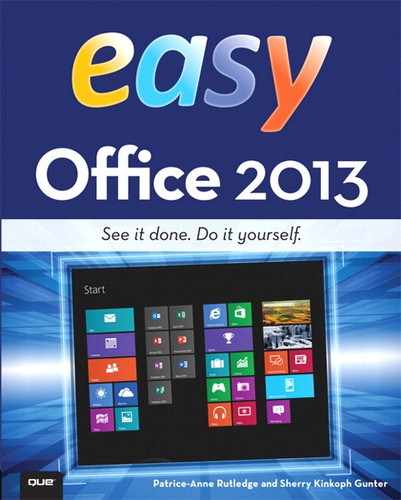Filtering Data
Filtering data is another way to control what displays on your Excel worksheet. By applying a filter, you can hide data temporarily, making it easy to focus on the data you need to see.

![]() Click the Home tab.
Click the Home tab.
![]() Click the Select All button to select all your worksheet data.
Click the Select All button to select all your worksheet data.
![]() Click the Sort & Filter button.
Click the Sort & Filter button.
![]() Select Filter from the menu.
Select Filter from the menu.


 Tip
Tip
Removing a Filter To remove a filter you applied, click the Sort & Filter button, and select Filter from the menu.
![]() Excel displays a down arrow to the right of each column. Click the arrow to right of the column you want to filter.
Excel displays a down arrow to the right of each column. Click the arrow to right of the column you want to filter.
![]() Remove the check box next to any data you don’t want to display.
Remove the check box next to any data you don’t want to display.



 Tip
Tip
Sorting with a Filter Applying a filter also makes it easier to sort columns. From the Filter menu, you can sort from smallest to largest or from largest to smallest.