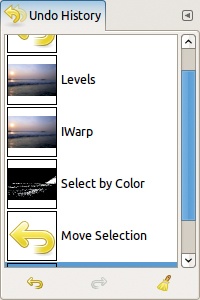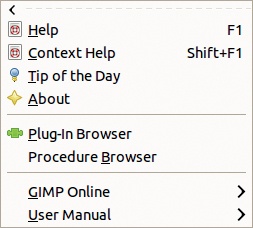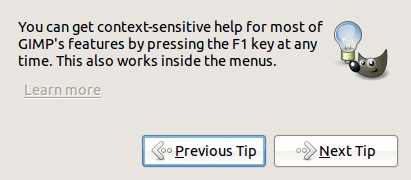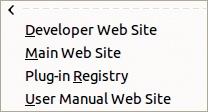- The Book of GIMP: A Complete Guide to Nearly Everything
- Introduction
- I. Learning GIMP
- 1. Getting Started
- 2. Photograph Retouching
- 2.1 Tutorial: Enhancing Badly Taken Photographs
- 2.2 Global Transformations
- 2.3 Local Transformations
- 2.4 Retouching a Scanned Photograph
- 2.5 Advanced Techniques
- 2.6 Exercises
- 3. Drawing and Illustration
- 3.4 Dodging, Burning, and Smudging
- 3.5 The Digital Painting Process
- 3.6 Drawing Shapes
- 3.7 Exercises
- 4. Logos and Textures
- 5. Composite Photography
- 6. Animation
- 7.1 Tutorial: Extracting Information from a Picture
- 7.2 The Principles of Preprocessing
- 7.3 Filtering
- 7.4 Edge Detection
- 8. Designing a Website
- 8.5 Exercises
- II. Reference
- 9. The GIMP Interface
- 10. Display
- 11. Layers
- 12. Color
- 13. Selections
- 14. Masks
- 15. Drawing Tools
- 16. Transformation Tools
- 17. Filters
- 17.1 Common Properties
- 17.2 The Blur Filters
- 17.3 The Enhance Filters
- 17.4 The Distorts Filters
- 17.5 The Light and Shadow Filters
- 17.6 The Noise Filters
- 17.7 The Edge-Detect Filters
- 17.8 The Generic Filters
- 17.9 The Combine Filters
- 17.10 The Artistic Filters
- 17.11 The Decor Filters
- 17.12 The Map Filters
- 17.13 The Render Filters
- 18. Animation Tools
- 19. Obtaining and Printing Images
- 20. Image Formats
- 21. Scripts and Plug-ins
- 22. Customizing GIMP
- III. Appendices
- A. Vision and Image Representation
- B. Tips and Hints for Selected Exercises
- C. Resources
- D. Frequently Asked Questions
- D.1 What Does the Future Hold?
- D.2 How...?
- How can I draw a straight line?
- How can I draw a circle?
- How can I create an outline around text?
- How do I save a selection within an image to a file?
- How do I merge an image from another file with the current image?
- How do I get small fonts to look as nice as large fonts?
- How do I set keyboard shortcuts?
- How do I set up GIMP so a layer becomes active when I click an element in that layer?
- How do I fill a layer or selection with transparency?
- How do I draw in a different color?
- How do I add a blur to my image?
- How can I paint along the outline of a rectangle?
- How do I move existing guides?
- How do I get rid of a floating selection?
- How do I paint in a transparent area?
- How can I see the marching ants and know whether my selection has been made?
- How can I add color to a black and white image?
- How do I resize my photo to a precise size, say 5 × 7 cm?
- How do I set the foreground color to a color in my image?
- How can I keep text sharp when scaling it down?
- How do I copy a layer mask to another layer mask?
- How can I search for a specific font, brush, or pattern?
- How do I erase with a tool other than the Eraser?
- How can I use the Scale tool to enlarge an image?
- How can I find a dialog I closed by accident?
- How can I invert grayscale values without changing the colors?
- How do I crop with a defined aspect ratio?
- D.3 Why...?
- Why are some of the filter names grayed out?
- Why is nothing happening?
- Why doesn’t anything happen when I try to cut, paste, or apply a filter to a selection?
- Why can’t I modify the channel I built by saving a selection?
- Why can’t I change my image after I saved a selection to a channel?
- Why do my paint strokes appear on the image when I try painting on a layer mask?
- Why did the size of my file increase when I exported it to JPEG with 100% quality?
- Why can’t I draw in the color I chose?
- E. Installing GIMP
- F. Batch Processing
- Index
- About the Authors
- Copyright
The GIMP Help system menu is shown in Figure 9-59. You can get help at any time by pressing ![]() . This command opens the Help system, displaying the table of contents of the full Help. The Help system launches in either the GIMP browser or your preferred browser, depending on the setting described in Help System.
. This command opens the Help system, displaying the table of contents of the full Help. The Help system launches in either the GIMP browser or your preferred browser, depending on the setting described in Help System.
If you press ![]() or use the corresponding entry in the Image: Help menu, a question mark appears under the mouse pointer, and you can click to get help with anything in the GIMP interface; for example, you could get help with the Toggle Quick Mask button or the Smudge tool.
or use the corresponding entry in the Image: Help menu, a question mark appears under the mouse pointer, and you can click to get help with anything in the GIMP interface; for example, you could get help with the Toggle Quick Mask button or the Smudge tool.
An example of the TIP OF THE DAY is shown in Figure 9-60. In previous versions of GIMP, this tip appeared by default when GIMP started. Now you have to open it explicitly. These tips are useful for neophytes, but they’re rarely useful for veterans.
The ABOUT entry opens an informative window that specifies clearly the current version number, lists the members of the GIMP development team, and has buttons or links for visiting the GIMP site or reading the credits list and the license.
The PLUG-IN BROWSER and PROCEDURE BROWSER entries are useful if you’re writing plug-ins, which are discussed in Chapter 21.
The GIMP ONLINE entry opens the menu shown in Figure 9-61, which contains bookmarks to the four official GIMP websites. The websites open in the web browser specified in the Preferences dialog.
The DEVELOPER WEB SITE is, as its name implies, mainly intended for GIMP developers.
The MAIN WEB SITE is a must for any GIMP user. It announces new releases, contains download sections for most operating systems, and points to the following two sites, among others.
The PLUG-IN REGISTRY gives you access to about 400 plug-ins written by many different people. This site offers various ways to search for plug-ins, as well as comments and forums.
The USER MANUAL WEB SITE is the same content that you get by pressing
 but displayed in your chosen browser rather than the GIMP browser. When you first launch this site, it opens a page where you can choose your preferred language.
but displayed in your chosen browser rather than the GIMP browser. When you first launch this site, it opens a page where you can choose your preferred language.
The USER MANUAL entry opens the menu shown in Figure 9-62. This menu gives you yet another way to look at the user manual, listing its main chapters. It uses the Help browser specified in the Preferences dialog as well as the default language.
-
No Comment