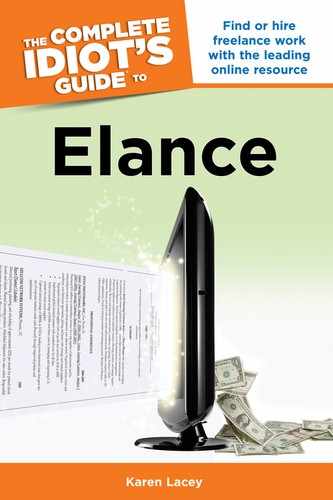Finding and Editing Your Profile
Navigating within Elance is easy, but as with any website, sometimes it takes a minute to see where you are and where you need to be. You can begin to create your profile in the account setup process or you can wait until later.
If you build your profile when you set up your account, you’ll be automatically guided through the process. You won’t need to search for where to go.
| CYBER SNAGS |
Don’t write out your profile once, at the beginning of your Elance career, and then never revisit it. As your business grows, you’ll have more services, samples, and freelancing sparks to keep your profile fresh and updated.
However, not only will you want to plan how you present yourself, you’ll also want to go in and edit your profile periodically. As you gain more experience, get more marketing ideas, and build up portfolio samples, you can easily add these to your profile.
To access your profile away from the setup process and in the edit mode, simply click on the Find Work box at the top of the Elance page. A drop-down menu will appear. Click on Contractor Profile, as shown in Figure 4.3. This will take you directly to the profile edit screen (see Figure 4.4).
You can also click on your user name in the top-right corner of any page. A drop-down menu will appear; click on Profile.
Now you’re ready to get in and get going. Just click on any of the blue edit buttons to bring up that section of the profile.
Figure 4.3: Navigate to your profile from the Find Work drop-down menu.
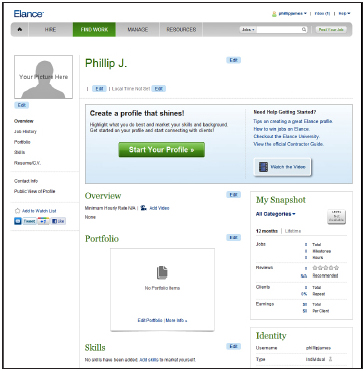
Figure 4.4: Build and edit your profile.