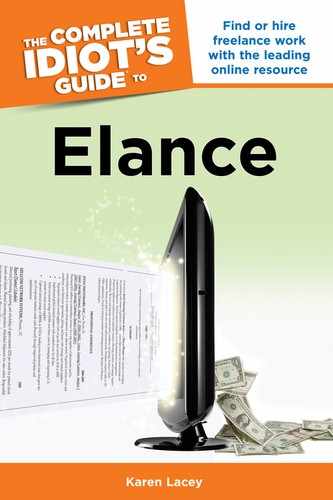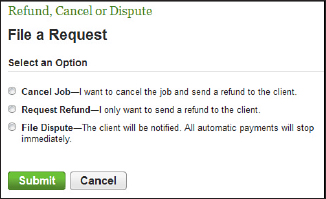Refund, Cancel or Dispute
At the bottom of the menu on the left of each project’s workroom, you will find the option of Refund, Cancel or Dispute, as shown in Figure 17.1. As the title implies, this is where you will go if talking through an issue with your client or contractor leads to less than satisfactory results.

Figure 17.1: Elance provides Refund, Cancel or Dispute features from the left-hand menu in each workroom.
It is from the Refund, Cancel or Dispute page that you can take the problematic issue to the next level (see Figure 17.2). Each party is given the opportunity to agree with the other’s request. If they don’t do so, one or both parties can elect Elance’s arbitration facility.

Figure 17.2: The Refund, Cancel or Dispute process.
Refunding Payments
For a client to ask the contractor to refund a payment, you have a couple of options. You can go to the Refund, Cancel or Dispute page, scroll to the bottom and click on File a Request. This will bring up a page with your three choices as in Figure 17.3. Whichever one you click on will start that process and Elance will guide you through it.
| CYBER SNAGS |
Disputes are rare, but if they happen you’ll be very glad you kept good records and communicated clearly and often through Elance’s workroom message board. Elance’s dispute-resolution process only reviews communication from here. You did that, right?
Figure 17.3: Filing a request.
For a contractor to refund a payment to the client, click on Request Refund. The system will lead you through the process including filling out a form explaining the reason for the refund.
Either party can also request a refund through the Terms & Milestones page. Go to the main workroom and click on Terms & Milestones. If the money is still held in escrow, all you have to do is click on Edit next to that payment, change the details, and click Submit. The funds will automatically be transferred out of escrow and back to the client.
If the client has actually paid you, the contractor, and you need to refund him, then you must do so through the Refund, Cancel or Dispute page. You can also get to this page from Terms & Milestones. You’ll find the link at the top right of the page.
Canceling Projects
Either the client or contractor can cancel the job at any point in time. Obviously, the earlier this is done the cleaner the break. To cancel a project, go to the Refund, Cancel or Dispute page and click on File a Request. Next, click on Cancel Job.
The cancellation request is sent to the other party and asks them for their approval. When this is received, the job will be canceled and any funds in escrow will be returned to the client. If either side disputes the cancellation, the issue can be escalated up to the arbitration service.
Project Disputes
Three levels exist to the project dispute-resolution process. Initially, go to Refund, Cancel or Dispute, click on File a Request, and then File Dispute. You’ll be asked to fill out a form with all the details of the dispute. This will be sent to the other party. The client and contractor can work out their dispute here.
If the dispute isn’t resolved here, it then goes to the Elance Dispute Assistance feature. This entails a phone call between all parties and an Elance representative. Elance won’t make a judgment on the situation, but simply try to get the two parties to agree on a resolution.
| CYBER SNAGS |
Disputes are rare with Elance, and those that go all the way to arbitration even rarer. However, it’s good to know what your options are. If there is a problem, you do have recourse. Most Elancers will never use this service.
If the Dispute Assistance call doesn’t work, the issue can then go to arbitration. Either party can request this and Elance will use a third party to do the arbitrating. It’s non-appearance-based, which makes sense, and both sides will be bound by the results.
A cost is associated with the arbitration process, which is split three ways between Elance, the contractor, and the client. Currently, it’s $299 for jobs under $1,000, and $599 for jobs over $1,000.