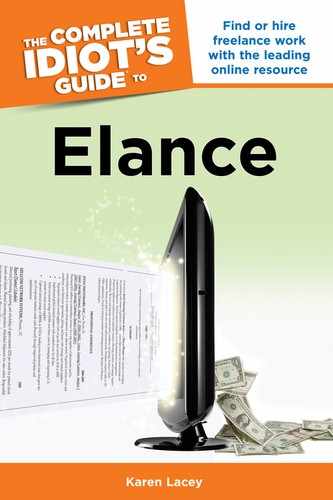Lookin’ Good
Within each job search result, you will get the gist of the project. In Figure 5.5, the job title explains what this client wants in a nutshell, when it was posted, and how many proposals have been received so far. If you hover your cursor over the proposal count, a box will appear with the current bid range.

Figure 5.5: The basic job and client data.
At the bottom of the snapshot, you can see where the client is from but also other valuable information. Place your cursor over the client’s user name and a box comes up with valuable statistics.
| TOP TIPS |
As you search through job listings, use the Add to Watch List feature to keep a short list of jobs you’re interested in bidding on. This will give you a chance to sift through this refined group later and choose the very best to begin with. You can also streamline the workflow because first you’re finding jobs, and second you’re bidding on them.
In the case of Figure 5.6, you see the total the client has paid out is over $5,000. The award rate for jobs is 100 percent—26 out of 26 jobs have been awarded. Many times clients will post jobs and then never hire anyone. You are told where the client is from, how long they’ve been a member of Elance, and whether or not their payment method has been verified by Elance.

Figure 5.6: Client statistics at a glance.
The little green circles denote the award rate at a glance, and if the first one has the dollar sign in it, payment has been verified. Overall, this client looks great. He or she is serious and experienced with Elance. If the job itself is of interest to you, click on the Add to Watch List button.
The Project Description
Click on the name of the project and this will bring you to the Project Description page. Here, again, you have a plethora of information to work with (see Figure 5.7). I’ll use the same project as before.

Figure 5.7: The project description.
At the top of the project description is basic information about the time and price parameters. The project posting itself is the meat of the business. The project is reasonably clear given the simple nature of the job. A website needs to be built and these are the conditions.
The Client Profile
Any time you click on the client’s blue user name, you will be brought to the client’s profile and feedback area. See Figure 5.8 for an example. Here you will see much the same statistics that you saw earlier. However, crucial to your client research is the feedback area.
Figure 5.8: Client feedback on other contractors’ jobs is important to review.
Scroll down the list of jobs the client has awarded. This shows the feedback and comments the client gave. It also gives you an idea of how busy they are. Notice how this client appears to be enthusiastic and positive. He or she is involved in great working relationships. This is a good sign.
Beware of a client that consistently leaves negative feedback. They may be difficult to work for or have unrealistically high expectations.
| TOP TIPS |
If you’re a new contractor, positive clients can be jewels. They give great feedback for a job well done and ask for repeat business—just the things you need to get a good start. Make sure that in your proposal you let the client know just that: You’re a new contractor and want to work hard for them to earn great feedback and repeat business. They’ll appreciate your honesty and enthusiasm.
As well, notice how in one of the comments the client left, remarks are made about repeat business. This is interesting indeed, and exactly what you’re looking for. If I were bidding for this job I would make sure to nurture this relationship very well.