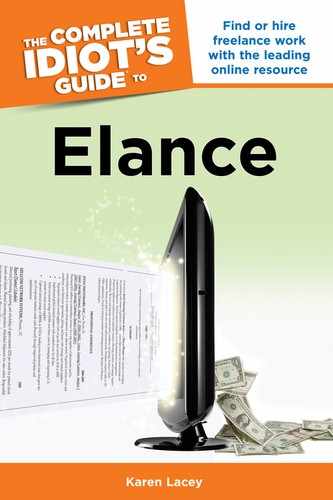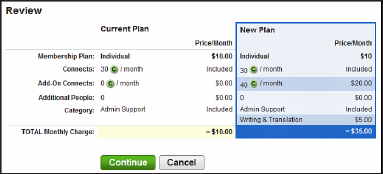Elance Fees
Elance makes its money in three ways: account fees, service fees, and through the purchase of extra Connects and categories. Each of these is borne by the contractor as opposed to the client, and you should be aware of this as it will come into play when considering a price for your services (covered in Chapter 6).
Account Fees
As you can see from the membership plan grid shown previously in Figure 3.1, Elance account fees range from no charge to $40 per month. You can upgrade or downgrade at any point in time, and the fees can be taken from your Elance funds, bank account, credit or debit card, or PayPal.
Service Fees
Service fees are charged on each project payment and are taken out of the contractor side of the equation. The quote you give your prospective client in your proposal includes the service fee. Therefore, as you build your business and budget for expenses, remember that a commission will be taken. What you bid is not what you receive.
The standard Service Fee is 8.75 percent for those client relationships that generate less than $10,000. If you design a logo for a small business and charge $500, you’ll receive a total of $456.25 in your Elance account at the end of the job.
| CYBER SNAGS |
It is against Elance rules to meet a client on Elance and then conduct work and get paid outside of the Elance payment system. You and the client are bound through Elance for 24 months, after which time you can work together away from the site. You agree to this within the Terms of Service in the account opening process. You can opt out of this agreement by paying a onetime $750 fee to Elance.
A discounted Service Fee exists and is 6.75 percent for those client relationships that exceed $10,000 in revenue. For the first $10,000 you generate from that client, you will pay an 8.75 percent commission on each payment received. It’s only when you exceed that amount that the commission will drop to 6.75 percent for all transactions with that client above the $10,000 mark. Every penny counts, and this rewards long-term relationships.
Connects and Categories
Each proposal “costs” a certain number of Connects. The larger the job budget, the more Connects required to submit a proposal, and preferred placements cost more Connects, too (as you can see in Figure 3.2).
Included in your monthly membership plan is a set number of Connects that are replenished each month. Therefore, as the momentum in your freelancing business builds, you may need more Connects. When I first started with Elance, I had more than 20 proposals out at any one time. I certainly needed more Connects.
Figure 3.2: Each proposal submitted costs a certain number of Connects.
You may also find that you want to add more categories to your membership plan. One category is included, but you may want to add services from others. Paying membership plans allow you to add more. You cannot bid on projects that aren’t in your category.
Purchasing both Connects and additional categories is easy. Just follow these steps:
- Log in to your Elance account.
- In the top-right corner will be your Elance user name. Click on this and a drop-down menu will appear, as shown in Figure 3.3.
Figure 3.3: From here you can manage your Elance account and membership.
- Click on Membership. From here you have two ways to purchase Connects. On the left side beneath the Membership heading, you can click on Add Connects. From this location (see Figure 3.4) you can purchase a onetime bunch of Connects, which will expire if unused at the end of the month. Or you can add this new number of Connects to your monthly plan. They will then be added and billed automatically each month and any unused Connects will roll over to the next month.

Figure 3.4: Add Connects to your regular monthly payment, or purchase a set amount one time.
You can also purchase Connects by clicking on Edit Membership on the right side of the membership page. From this location you can increase the number of categories as well, so let’s go there for this example.
- Click on Edit Membership.
- Scroll down to Modify Your Proposal Quota. Directly beneath this is the Category box where you add or switch categories you can solicit jobs from, as shown in Figure 3.5.

Figure 3.5: Elance allows you to tailor your account through the purchase of additional Connects and categories.
- Select the number of Connects you wish to add and any additional categories. The costs are clearly displayed.
- Scroll down to the Review section, as shown in Figure 3.6. This is where you can see the differences between your current plan, and the new one you have built. If you’re happy with your new plan, click Continue.
Figure 3.6: View your changes before you confirm them.
The Least You Need to Know
• There are limitations and benefits of the free Elance accounts.
• The quantity of Connects, categories, and keywords vary with each type of account.
• Elance charges contractors commissions on each transaction.
• You can purchase additional Connects and categories.