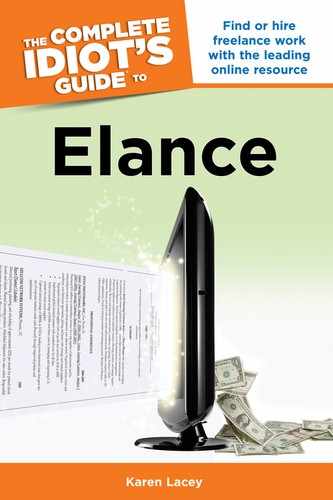The Mechanics of Submitting a Proposal
It couldn’t be easier. When you find a job that interests you (see Chapter 5 for steps to target the best jobs and clients), click on the title. This will take you to the Job Description page, which is also where you submit your proposal.
Figure 6.2 shows where you submit your proposal. You can also add attachments and choose to include or hide your contact info. Next, include your proposal amount and any milestones, as you can see in Figure 6.3. You’ll see that the system automatically calculates the amount you will get paid after Elance’s commission has been taken.
You can also wait and fill out the milestones for when you’ve been awarded the project. If the client awards the job to you, you will be notified by email and given the opportunity to fill out the terms and milestones. You must both agree on these before the project officially begins.
Figure 6.2: Submit your proposal on the Job Description page.

Figure 6.3: Enter your fee and milestone details here.
On the left side of your proposal page you can see who else is bidding (see Figure 6.4). You will not be able to see what their proposal says or how much they’re charging, but you know who else is competing for the job.

Figure 6.4: The Job Description and proposal submitting page also show you who else is bidding.
Next, you wait. If you want to get the client’s attention or add any additional information or questions, you resubmit an updated proposal (which doesn’t cost any Connects).