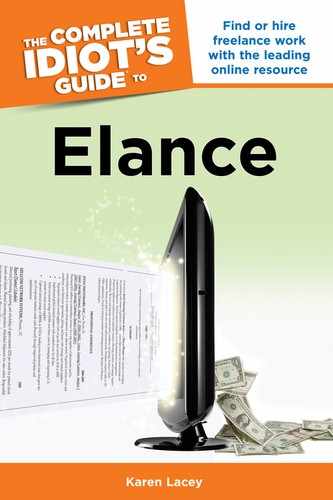Wondrous Widgets
Elance has yet more handy applications they’ve developed for smoothing the workflow. The neat thing is Elance keeps coming up with more and more ideas to make your online office productive and easy to use.
| BEST PRACTICES |
Elance is constantly upgrading their website and creating more tools and applications. Many ways exist to stay up-to-date, including visiting the blog and reading the monthly newsletter emailed to all clients and contractors. You can also visit the Apps page to see if you missed any new technological goodies.
To find these applications, go back to the project workroom. On the bottom of the left menu where it says Application, click on View All as you did to find Tracker. You can also access them by clicking on Resources on the top toolbar, then clicking on My Apps. Once you have uploaded an application, you will be able to find it on the My Apps page. To start with, they can all be found on the All Apps page, as shown in Figure 13.5.

Figure 13.5: The All Apps page has a boatload of goodies for your virtual office.
Screen Sharing
The screen sharing feature is accessed through the orange and green Join Me icon on the All Apps page. Screen sharing is a great tool for collaborating with your contractor. Sometimes it’s just plain easier to see something than it is to describe it or exchange countless emails.
| CYBER SNAGS |
With the Join Me screen sharing feature, if you’re viewing your screen make sure you close any non-work-related applications. Share only what you want to share!
You can either set it up so your screen is the one viewed, or so that the contractor’s is. You can also invite team members to join the session.
Video Conferencing
The video conferencing application (see Figure 13.6) provides an efficient way to conduct meetings with team members and contractors. Your entire team, including contractors, can now meet at once in the equivalent of a virtual conference room.
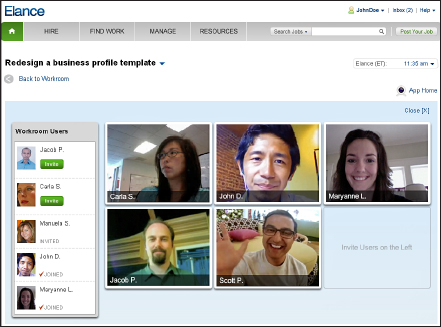
Figure 13.6: The video conferencing application is great for team and/or contractor meetings.
The advantages of being able to see each other are twofold. First, you can consolidate in one meeting various project details that might have taken an ocean of emails or live chats to resolve. Second, you also have a chance to meet the people you’re working with and strengthen the relationship. Long-term work relationships are best for everyone involved. Video conferencing is one more way to facilitate this process.
To-Do Lists
As basic as this sounds, having a shared to-do list is a pretty practical tool. I mean, how else can you share all those yellow sticky notes decorating your computer like an otherworldly cyber-sunflower?
Take the key project points you need to do and type them in. Have your other team members or your contractors do the same. Each note is credited with who wrote it, and you can easily check them off when complete. You can also assign duties to others.
This simple little application helps coordinate the day-to-day workflow, and is one more neat feature in your virtual office.
Code Sharing
Codesion is an independent company that Elance has partnered with to facilitate code sharing within collaborative groups. This way each member can see and share code within the entire project. Integration with management tools like Basecamp, Rally, Atlassian JIRA and VersionOne, and FTP will actually deploy software to your live system.
| DEFINITION |
Code sharing describes a way two or more programmers can share the source code they are developing within the same or related projects.
You can begin with a free 30-day trial, and Elance ensures that Codesion has secure and reliable repository hosting. If code sharing is your issue, give this a try.