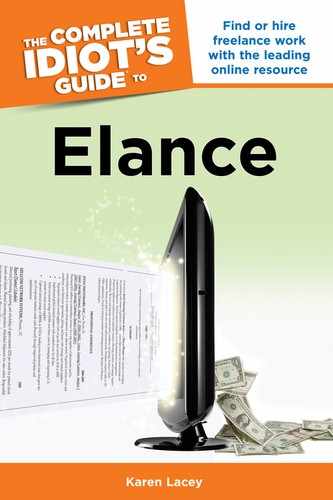Contacting Elance
Elance has a support team that is available to answer questions and help troubleshoot any issues for you. You can access Elance Support by clicking on Help in the upper-right menu, as shown in Figure 17.4.
This will bring up a page with several different options, many of which will loop you back into the general Help system. This is fine, but will only refer you to articles written to answer questions.
Figure 17.4: Contacting Elance Support.
If you’re looking for a real person to answer your questions, you have a couple of ways of going about this. You can click on Submit a Request at the top of the Elance Support page. You will then be able to type in your questions and wait for a response. They’re pretty good about getting back to you quickly.
Or you can click on the Live Chat button and get immediate help.

Figure 17.5: For immediate access to help, you can use the Live Chat facility.
Most of us would like to get the question answered as quickly as possible and by a real person, and this is a great way to do that.
You can also get Elance by phone. When you post a project, the help number is right there in the upper-right corner of the screen. Otherwise, scroll to the bottom of any page and click on About in the footer links. This will take you to all Elance’s contact information.
The Least You Need to Know
• Elance can and will close your account if you break certain rules.
• If you just plain mess up, most of the time you can rectify it.
• Be familiar with the process for refunding payments, canceling jobs, or disputing issues.
• Rectify disputes yourself by reviewing and clarifying what you’ve already agreed upon.
• Use the Live Chat service for immediate help.