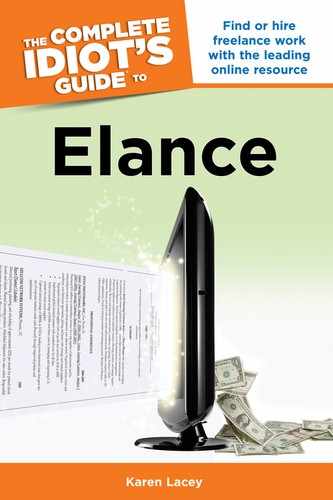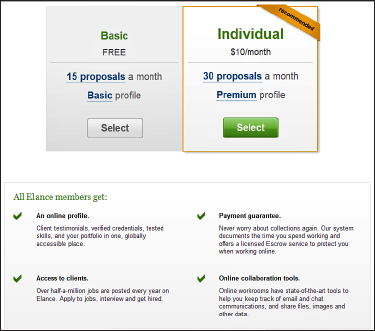Registering on Elance
Let’s start with getting up and running on Elance. It couldn’t be easier. Creating an account is fast and within minutes you can be either a contractor or a client—or both.
Becoming a Client
It’s absolutely free to join Elance as a client. Follow these steps to sign up:
- On the Elance homepage (see Figure 2.1), click on Post Your Job. This will lead you into the one-page account setup process.
- Fill out the online questionnaire where you’ll create a password and user name. Elance guides you through this smoothly.
- Verify your email address and you’ll see a screen similar to Figure 2.2.
- Congratulations, you’re a member!
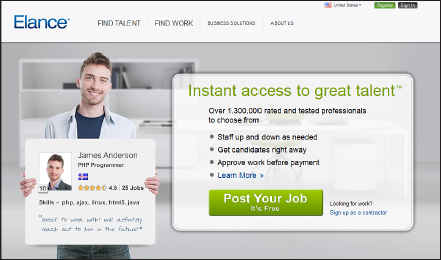
Figure 2.1: The Elance homepage.
Figure 2.2: Verifying your email address.
Once you’ve verified your email address you can post a job (if you’re a client). If you’re itching to get started, be sure to read Part 3 of this book first. These tools and ideas will save you time and possibly money by helping you to get your job postings right while selecting the right contractor.
Some clients prefer to invite contractors they’ve previously worked with onto the Elance platform. In this case, you know who will be doing your project for you, and the Elance workrooms and escrow system provide a secure and efficient online environment. If this is your situation, simply click on the Bring Your Own Contractor button on the email verification screen and you will be guided through the process of inviting them to join.
Becoming a Contractor
Joining Elance as a freelance contractor is also easy. One of the differences is you have a choice between types of membership plans. Free membership is available for all contractors, but you have the option of upgrading to a paid membership level. Fees vary depending on the plan you choose, ranging from free to a large business membership. I go into this in much more detail in Chapter 3.
Follow these steps to become a contractor:
- Go to the homepage and click Sign Up As a Contractor.
- Fill out the online form and create a user name and password.
- Click the Register button at the bottom.
- Choose the Elance category you want to work under, as shown in Figure 2.3. Categories are groups of contractors that provide related services. You can easily change this later or add more categories. You’ll learn much more about this in Chapter 3.
- Next, choose your individual or business membership level, as shown in Figures 2.4 and 2.5. These will vary in both cost and features, and in whether you want to register as an individual or a business contractor. I cover them in much more detail in Chapter 3. For now you can get started with the free one.
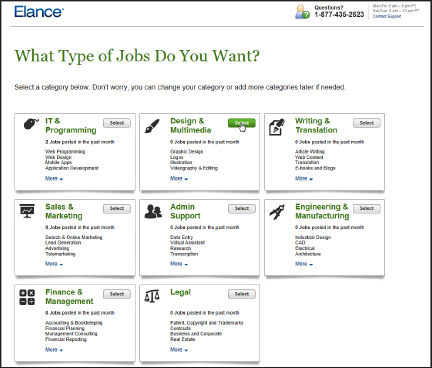
Figure 2.3: Contractors are grouped into specific categories depending on the services they provide.
Figure 2.4: Individual membership levels.
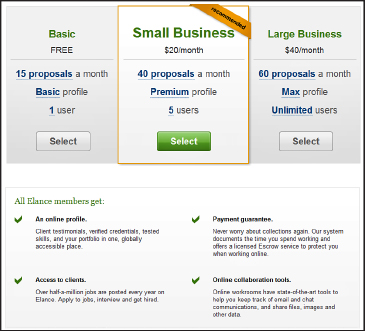
Figure 2.5: Business membership levels.
Connects
Connects are a virtual form of currency used by contractors to submit proposals on open jobs. The number of Connects required per proposal varies according to the type of job posting and the budget of the job. Each Elance membership plan comes with a monthly allocation of Connects ranging from 15 per month for free memberships to 60 per month for a Large Business plan.
One of the most important reasons Elance uses the Connects system is to ensure that clients receive relevant proposals from contractors who take the time and effort to deliver a thoughtfully prepared proposal. By limiting the number of proposals that a contractor can make, this system acts to limit “spammy” proposals.
Spamming proposals is an unsavory and uncommon method of trying to win jobs. The contractor creates a generic proposal and copies and pastes it into as many project postings as possible in the hopes that something will stick. However, because Connects have a cost associated with them, this rarely happens anymore.
Depending on the type of Elance membership you enroll in, your unused Connects might roll over from one month to the next. You can also purchase more Connects, once again, depending on the membership plan you choose.