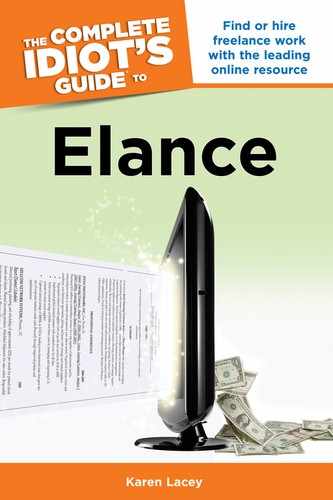Put It in Escrow
For both clients and contractors, Elance’s escrow system is one of the favorite features (see Figure 15.4). Just as in buying a home, both sides are protected monetarily until the end result is reached and signed off on by both parties. As the escrow system smoothes the home purchase process, it also smoothes the Elance work environment.
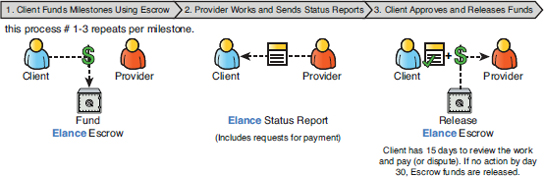
Figure 15.4: The Elance escrow process.
The Escrow system is available for fixed fee projects only. (Hourly projects can qualify for the Hourly Work Guarantee.) After the project terms and milestones have been agreed upon, the client can fund the escrow account. She can fund one milestone at a time, or fill them all up right at the outset.
The contractor loves this because he can get to work knowing the client has made the payment(s) and once the work is done the money will be released. The client is satisfied because although she’s paid out her funds, they won’t actually be released until she’s approved the work. Dispute assistance is available if a disagreement arises.
| BEST PRACTICES |
It’s excellent relationship management for clients to proactively fund and release milestone payments. If a contractor has to constantly remind and ask for payments, it leaves a bad taste. Contrarily, if the client proceeds without being asked, the contractor feels valued. This is fertile ground for long-term, mutually beneficial relationships.
When the project terms and milestones are agreed upon by both parties, they will be notified and Elance will send out a request to the client to fund the first milestone. The contractor is not required to begin work without at least one milestone funded, although many times they do so anyway.
Escrow Management for Contractors
To request funding of a milestone by a client, go to your project workroom. Click on Billing & Invoices in the left-side menu. Here you are shown each milestone and delivery date, and what has been funded and released from escrow, as shown in Figure 15.5.

Figure 15.5: The Escrow Funding and Release Status page for contractors.
To request funding of a milestone, click on the relevant milestone within the Fund Escrow column. To request the release of funds, click on that column.
As well, when you complete a milestone and mark it as complete in your weekly status report, an invoice requesting funding of the next milestone will automatically be generated and sent to the client by Elance.
Escrow Management for Clients
For a client, the management of the escrow system isn’t much different than that for a contractor. From the project workroom, click on Payments from the left-side menu. This will bring up each milestone agreed upon and the status of the funding and release of escrow funds as in Figure 15.6. Simply click on whichever chunk needs to be taken care of next, and you will be directed through the process by Elance.

Figure 15.6: From the project workroom you can access the escrow Fund and Release section.
Stopping Payment
Two ways exist to stop the release of escrow funds depending on the nature of the situation. If the contractor and client agree to stop the payment, for whatever reason, the contractor simply clicks on Void in the Billing & Invoices page. Only the contractor can do this.
| CYBER SNAGS |
It’s important to pay promptly and fund the next milestone. However, equally, don’t pay before the milestone or project has been completed to your satisfaction. Check the work in a timely fashion, then pay.
If there’s a dispute over payment, from the project workroom click on Refund, Cancel or Dispute Job from the left-side menu. I’ll cover handling disputes in detail in Chapter 17.
The client has a 30-day window to release the escrow funds or to dispute them. If she does neither, the funds will be released automatically.