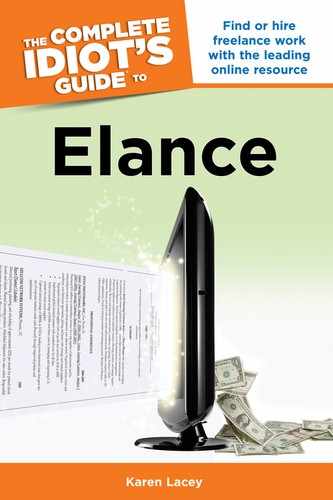Following the Money
Elance makes it easy and safe to keep track of money spent and earned. After all, in the end the bottom line is the dollar. We’re here to live richer and more enlightened lives, but also to make a living, or at least to supplement the one we have.
You can leave money in your Elance account (with no interest added) or transfer it out. All transactions are recorded and you must use your user name and password each time you access your financial data.
Your Financial Accounts
To access your financial accounts, click on Manage in the top main toolbar and then on Financial Accounts from the drop-down menu. From here you can add or delete a bank account, credit card, or PayPal account.
For non-U.S. residents, you also have the choice of getting a Payoneer Prepaid MasterCard, which works like a debit card on your Elance account. Or you can open a Skrill account for overseas transfers.
Financial Transactions
Each financial transaction you conduct within the Elance system is recorded. This is one of the advantages of always working within the Elance system. Not only is your money safe, but records are kept that you can easily access and download.
| TOP TIPS |
As your freelancing business grows, be sure to consult with your accountant, CPA, or tax software to determine if you should be paying quarterly estimated taxes. More than one top freelancer has groaned as they realized what they owed and should have been paying already after a successful year.
As your business grows with Elance, these types of details can get lost in the shuffle of paper and life as you get busier and more successful. But everything’s here, ready for your perusal. As well, items within your financial history are linked to the project and the invoice details.
Bringing Home the Bacon
Withdrawing funds from Elance is easy and safe. Simply go to Manage in the top main toolbar. Next, click on Withdraw. Your balance will be clearly displayed as well as your withdrawal options.
You can set up your account to enable transfers directly into your bank or PayPal accounts, or have physical checks sent to you. Expect some delays as funds are cleared, but for the most part withdrawals are handled lickety-split.
Global Payments
All Elance transactions are done in U.S. dollars. However, clients and contractors live and work across the globe. Having a single currency, like using one language, English, as the default, simplifies conducting business enormously.
The Elance platform also supports international transfers. You can conduct bank transfers in U.S. dollars or in your local currency, and you can also use PayPal.
| CYBER SNAGS |
All transactions done through Elance are in U.S. dollars. If this isn’t your home currency, you will be subject to the rise and fall of currency exchange rates. Remember to add this variable to your overall business plan.
To access information on the global payment features, you need to do a bit of monkey work. Scroll down to the bottom of most any page you’re working from, and just above the Elance logo click on Global Payments. This brings up a plethora of information on accessing your money and transferring it to most anywhere it needs to go.
The Least You Need to Know
• Use the account settings options to tailor your account and make sure you don’t get left out of project invitations.
• The escrow feature is easy, safe, and good business practice for both clients and contractors.
• Fixed-fee projects use the escrow, milestones, and status reports.
• Hourly pay projects use milestones, timesheets, allocated weekly hours, and the Tracker and Work View systems.
• The Hourly Work Guarantee can be applied when Work View is also used.
• You can transfer funds out directly to your bank or PayPal account, or have a physical check cut.