Branch Site Survivability
,Very similar to how voice resiliency can be achieved between multiple datacenters, branch office survivability depends heavily on using a separate registrar service. The size of the branch site plays a large factor in determining how the resiliency is achieved.
For branch sites of more than 5,000 users, it makes sense to deploy an entire Lync Server 2010 Front End pool in a highly available configuration to where user accounts are homed. Just as in a datacenter, failover scenario user accounts use the local pool as a primary registrar and a pool across the WAN link as a backup registrar. Figure 28.4 shows how the primary and backup registrars operate for a branch office user.
Figure 28.4 Branch Site Resilience

Medium-sized sites of 1,000 to 5,000 users can deploy a survivable branch server, which is really a Front End pool with a collocated Mediation Server role. User accounts are homed to the survivable branch server, but still receive the majority of services from an associated Front End pool in a central site. The survivable branch server is designated as the primary registrar for the users so that when they sign in, they will register to a local server. Conferencing services and web component services are still always accessed across a WAN link to the pool associated with the branch site. The survivable branch server is typically paired with a local IP/PSTN gateway to provide branch users with a local route the PSTN for inbound and outbound calls.
For branch office deployments of 25 to 1,000 users, dedicated hardware devices called survivable branch appliances are created by third-party Microsoft partners. These survivable branch appliances are similar to a survivable branch server, but include a registrar service, Mediation server, and IP/PSTN gateway all in one hardware device. These devices are typically more economical than deploying a separate server and IP/PSTN gateway, so it makes sense to leverage these devices in small branch offices. Like the survivable branch server, users in the branch office use the survivable branch appliance as the primary registrar service.
In the event of a WAN outage, users in branch sites will have continued voice services through the use of a survivable branch server or appliance because the primary registrar service is local to the site. Not all features are available to users when the WAN link is unavailable. Figure 28.5 shows how a branch office user remains connected to their local registrar service when a WAN link is unavailable.
Figure 28.5 Branch Site WAN Outage
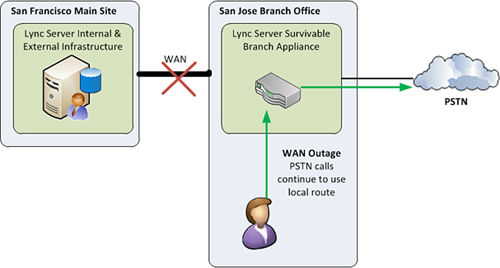
The features available during a WAN outage include
• PSTN Calls—Inbound and outbound calls are possible because the local IP/PSTN gateway is available and not dependent on the WAN link.
• Internal Calls—Internal voice calls between users within the branch site have no issues. Calls to users in another site must leverage PSTN rerouting to be completed.
• Call Control—Users are able to use basic call features such as hold and transfer. Advanced features such as call forwarding, simultaneous ringing, and team call are also available in a failover scenario.
• Instant Messaging—Instant messaging services are available, but only between two parties within the branch site. No instant messaging conferencing services are available.
• Audio/Video Calls—Audio and video calls are between two parties only within the branch site. Audio/video conferencing services are unavailable.
• Call Detail Records—Call detail records continue to queue on the primary registrar and are delivered after the WAN link is restored.
• Audio Conferencing—Audio conferencing attendants can be used, but only by dialing the PSTN access numbers so that calls are routed through the local PSTN gateway to their associated datacenter site.
• Voicemail Retrieval—Assuming the Exchange infrastructure exists in a primary datacenter, users can still dial the PSTN number for Outlook Voice Access to retrieve voicemail.
• Voicemail Deposit—Assuming the Exchange infrastructure exists in a primary datacenter, survivable branch servers and appliances can reroute voicemail delivery across the PSTN. This is an Exchange Unified Messaging directory auto attendant that only accepts voicemail and does not allow transfer to users.
Features that are unavailable to users in a failover scenario include
• Cross-Site Communication—Any form of communication to other sites is unavailable.
• Conferencing—Any type of conferencing is unavailable. This applies to instant message, meeting, and audio/video conferences involving more than two parties because the multipoint control units (MCUs) exist at the datacenter pool where user accounts are homed.
• Presence Based Routing—Because presence data is unavailable, calls to users homed on the inaccessible pool across the WAN link will not have calls routed around this presence. For example, if a user sets the status to Do Not Disturb, instant message and phone calls will still be delivered.
• Call Park—Parking calls are unavailable to users homed on the pool, which is inaccessible across the WAN link.
• Response Group Service—Any workflows and queues associated with the pool across the WAN link are unavailable.
• Call Forwarding Settings—Although call forwarding capabilities remain in effect during a failover, users are unable to update or change their call forwarding settings.
In the event of the pool, survivable branch server, or survivable branch appliance in the branch site becoming unavailable, users will begin to use the backup registrar service located across the WAN link. In this scenario, users will not experience any loss in functionality. There might be additional bandwidth used on the WAN link, but clients can still access the PSTN through IP/PSTN gateways located in the backup site.
