 Audio Codecs and Voice Message Sizes
by Tom Pacyk, Andrew Abbate, Alex Lewis
Microsoft® Lync Server 2010 Unleashed
Audio Codecs and Voice Message Sizes
by Tom Pacyk, Andrew Abbate, Alex Lewis
Microsoft® Lync Server 2010 Unleashed
- Title Page
- Copyright Page
- Dedication
- Contents at a Glance
- Table of Contents
- About the Authors
- Acknowledgments
- We Want to Hear from You!
- Reader Services
- Introduction
- Part I. Overview
- Chapter 1. What Is Microsoft Lync Server?
- Chapter 2. What Is New in Microsoft Lync Server?
- Introducing New Management Tools
- Topology Changes
- New Enterprise Voice Features
- New Call Management Features
- Integrated Mediation Server
- New Presence Features
- New Conferencing Features
- DNS Load Balancing
- Survivable Branch Appliances
- Operating System Support
- New Lync Client Features
- Client Appearance
- The “Me” Area
- Enhanced Contacts
- Privacy Relationships
- Integration with Office and Windows 7
- Whiteboarding and Application Sharing
- Improved Meeting Join Experience
- Conferencing Attendant and Scheduling
- PSTN Dial-In Conferencing Improvements
- Video Improvements
- Manager/Admin Improvements
- Improved Phone Experience
- Summary
- Chapter 3. Feature Overview of Microsoft Lync Server
- Chapter 4. Benefits of Microsoft Lync Server 2010
- Part II. Microsoft Lync Server 2010 Server Roles
- Chapter 5. Microsoft Lync Server 2010 Front End
- Chapter 6. Microsoft Lync Server 2010 Edge
- Chapter 7. Microsoft Lync Server 2010 Monitoring
- Overview
- Installation
- Configuration
- Administration
- Troubleshooting
- Best Practices
- Summary
- Chapter 9. Director
- Part III. External Dependencies
- Chapter 10. Dependent Services
- Chapter 11. SQL
- Chapter 12. Firewall and Security Requirements
- Part IV. Administration and Management
- Chapter 13. Monitoring Microsoft Lync Server 2010
- Overview
- OpsMgr Lync Server 2010 Monitoring
- What Is New in OpsMgr R2?
- How OpsMgr Works
- OpsMgr Architecture
- How to Use OpsMgr
- OpsMgr Component Requirements
- Advanced OpsMgr Concepts
- Understanding OpsMgr Deployment Scenarios
- Multiple Configuration Groups
- Deploying Geographic-Based Configuration Groups
- Deploying Political or Security-Based Configuration Groups
- Sizing the OpsMgr Database
- Defining Capacity Limits
- Defining System Redundancy
- Monitoring Nondomain Member Considerations
- Securing OpsMgr
- Installing Operations Manager 2007 R2
- Installing Edge Component Monitoring Certificates
- Installing the Lync Server 2010 Management Pack
- Best Practices
- Summary
- Chapter 14. Backup and Restore of Microsoft Lync Server 2010
- Chapter 15. Administration of Microsoft Lync Server 2010
- Chapter 13. Monitoring Microsoft Lync Server 2010
- Part V. Migrating from Older Versions
- Part VI. Voice
- Chapter 17. PBX Integration
- Chapter 18. Enterprise Voice
- Chapter 19. Audio Conferencing
- Part VII. Integration with Other Applications
- Chapter 20. Exchange 2010 and SharePoint 2010 Integration
- Overview
- Exchange 2010 Unified Messaging
- Call Answering Rules
- Exchange 2010 Unified Messaging Architecture
- Unified Messaging Users
- UM Web Services
- Supported IP/VoIP Hardware
- Unified Messaging Protocols
- Unified Messaging Installation
- Postinstall Configuration
- Data Storage in Unified Messaging
- Exchange 2010 Outlook Web Application
- SharePoint 2010 Integration
- Best Practices
- Chapter 21. UCMA
- Chapter 20. Exchange 2010 and SharePoint 2010 Integration
- Part VIII. Clients
- Chapter 22. Microsoft Communicator Client for Macintosh
- Chapter 23. Windows, Browser, and Silverlight Clients
- Chapter 24. UC Endpoints
- Part IX. Planning for Deployment
- Chapter 25. Virtualization
- Chapter 26. Planning for Internal Non-Voice Deployment
- Chapter 27. Planning for Deploying External Services
- Chapter 28. Planning for Voice Deployment
- Index
Audio Codecs and Voice Message Sizes
,Codec is a contraction of coding and decoding digital data. This is the format in which the audio stream is stored. It includes both the number of bit rate (bits/sec) and compression that is used.
One of the following codecs is used by the Unified Messaging server to encode the messages:
• Windows Media Audio (WMA)—16-bit compressed
• GSM 06.10 (GSM)—8-bit compressed
• G.711 PCM Linear (G711)—16-bit uncompressed
• Mpeg Audio Layer 3 (MP3)—16-bit compressed
The Exchange 2010 unified messaging default is MP3. This is a change from Exchange 2007 where the default was WMA. Although using WMA results in slightly smaller file sizes, most people prefer the universal nature of MP3. This enables a much larger number of mobile devices to play voicemail messages. The Audio Codec setting is configured on the UM dial plan on the Settings tab.
Note
A dirty little secret is that the digital compression results in loss of data. When the data is compressed and decompressed, information is almost always lost. That is, bits of the conversation or message can be lost. This is a trade-off that the codec makes to save space. This is why the G.711 codec is available, which doesn’t compress data and doesn’t lose data but at a heavy cost in storage.
These are stored in the message as attachments using the following formats:
• Windows Media Audio (.wma)—For the WMA codec
• RIFF/WAV (.wav)—For GSM or G.711 codecs
• Mpeg Audio Layer 3 (.mp3)—For the MP3 codec
The choice of the audio codec affects the audio quality and the size of the attached file. Table 20.1 shows the approximate size of data in the file attachment for each codec.
Table 20.1 Audio Size for Codec Options
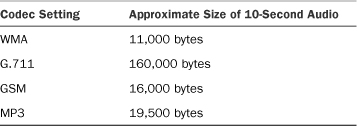
The G.711 audio codec setting results in a greater than 10:1 storage penalty when compared to the WMA audio codec setting. Although the GSM audio codec setting results in approximately the same storage as the WMA codec setting, this comes at a cost of a 50% reduction in audio quality. MP3 provides similar audio quality to WMA at an acceptable file size. The ubiquitous nature of the MP3 codec makes it the preferred choice for Exchange 2010.
Note
The .wma file format has a larger header (about 7 KB) than the .wav format (about 0.1 KB). For small messages, GSM files are smaller. However, after messages exceed 15 seconds, WMA files are smaller than the GSM files.
-
No Comment