- Title Page
- Copyright Page
- Dedication
- Contents at a Glance
- Table of Contents
- About the Authors
- Acknowledgments
- We Want to Hear from You!
- Reader Services
- Introduction
- Part I. Overview
- Chapter 1. What Is Microsoft Lync Server?
- Chapter 2. What Is New in Microsoft Lync Server?
- Introducing New Management Tools
- Topology Changes
- New Enterprise Voice Features
- New Call Management Features
- Integrated Mediation Server
- New Presence Features
- New Conferencing Features
- DNS Load Balancing
- Survivable Branch Appliances
- Operating System Support
- New Lync Client Features
- Client Appearance
- The “Me” Area
- Enhanced Contacts
- Privacy Relationships
- Integration with Office and Windows 7
- Whiteboarding and Application Sharing
- Improved Meeting Join Experience
- Conferencing Attendant and Scheduling
- PSTN Dial-In Conferencing Improvements
- Video Improvements
- Manager/Admin Improvements
- Improved Phone Experience
- Summary
- Chapter 3. Feature Overview of Microsoft Lync Server
- Chapter 4. Benefits of Microsoft Lync Server 2010
- Part II. Microsoft Lync Server 2010 Server Roles
- Chapter 5. Microsoft Lync Server 2010 Front End
- Chapter 6. Microsoft Lync Server 2010 Edge
- Chapter 7. Microsoft Lync Server 2010 Monitoring
- Overview
- Installation
- Configuration
- Administration
- Troubleshooting
- Best Practices
- Summary
- Chapter 9. Director
- Part III. External Dependencies
- Chapter 10. Dependent Services
- Chapter 11. SQL
- Chapter 12. Firewall and Security Requirements
- Part IV. Administration and Management
- Chapter 13. Monitoring Microsoft Lync Server 2010
- Overview
- OpsMgr Lync Server 2010 Monitoring
- What Is New in OpsMgr R2?
- How OpsMgr Works
- OpsMgr Architecture
- How to Use OpsMgr
- OpsMgr Component Requirements
- Advanced OpsMgr Concepts
- Understanding OpsMgr Deployment Scenarios
- Multiple Configuration Groups
- Deploying Geographic-Based Configuration Groups
- Deploying Political or Security-Based Configuration Groups
- Sizing the OpsMgr Database
- Defining Capacity Limits
- Defining System Redundancy
- Monitoring Nondomain Member Considerations
- Securing OpsMgr
- Installing Operations Manager 2007 R2
- Installing Edge Component Monitoring Certificates
- Installing the Lync Server 2010 Management Pack
- Best Practices
- Summary
- Chapter 14. Backup and Restore of Microsoft Lync Server 2010
- Chapter 15. Administration of Microsoft Lync Server 2010
- Chapter 13. Monitoring Microsoft Lync Server 2010
- Part V. Migrating from Older Versions
- Part VI. Voice
- Chapter 17. PBX Integration
- Chapter 18. Enterprise Voice
- Chapter 19. Audio Conferencing
- Part VII. Integration with Other Applications
- Chapter 20. Exchange 2010 and SharePoint 2010 Integration
- Overview
- Exchange 2010 Unified Messaging
- Call Answering Rules
- Exchange 2010 Unified Messaging Architecture
- Unified Messaging Users
- UM Web Services
- Supported IP/VoIP Hardware
- Unified Messaging Protocols
- Unified Messaging Installation
- Postinstall Configuration
- Data Storage in Unified Messaging
- Exchange 2010 Outlook Web Application
- SharePoint 2010 Integration
- Best Practices
- Chapter 21. UCMA
- Chapter 20. Exchange 2010 and SharePoint 2010 Integration
- Part VIII. Clients
- Chapter 22. Microsoft Communicator Client for Macintosh
- Chapter 23. Windows, Browser, and Silverlight Clients
- Chapter 24. UC Endpoints
- Part IX. Planning for Deployment
- Chapter 25. Virtualization
- Chapter 26. Planning for Internal Non-Voice Deployment
- Chapter 27. Planning for Deploying External Services
- Chapter 28. Planning for Voice Deployment
- Index
DNS Load Balancing
,If the limitations of DNS load balancing described earlier don’t pose any issues to an organization’s Lync Server deployment, the organization can proceed with that method instead of purchasing a hardware load balancer. There are actually some advantages to using DNS load balancing, mainly the simplicity involved in configuring the load balancing that just involves using multiple A records for the same name in public DNS. Table 27.7 shows the DNS records required to achieve DNS load balancing.
Table 27.7 DNS Load-Balancing Entries
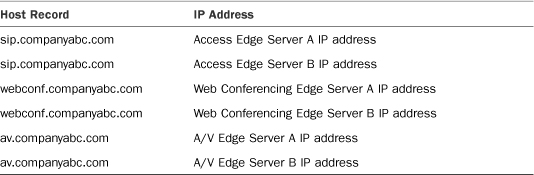
When using DNS load balancing, the Edge Server can use private IP addresses that are translated by NAT for all three roles including A/V Edge. This is a big advantage for organizations that might not have many public IP addresses available because when using DNS load balancing, there is no virtual IP address requirement.
In other words, DNS-based load balancing requires three fewer IP addresses than a hardware load-balancing solution. Each Edge Server IP still needs to be mapped to a unique public IP address if it is being translated by NAT, but there is no idea of a virtual IP address in this type of solution. In fact, when using DNS load balancing, Microsoft recommends using NAT for the IP addresses bound to the Edge Server network adapters.
Another advantage of DNS load balancing is that the native server-draining feature in Lync Server is available. This enables administrators to prepare a server by maintenance through the Lync Server Control Panel the same way as the other roles.
In some organizations, the team responsible for Lync Server might not be the same team that manages the network and hardware load balancers, which can make it difficult to coordinate preparing a server for maintenance. Instead of the Lync Server administrators quickly draining a server’s connections, they might need to submit a request to have the network team drain the load balancer connections for a particular node and then check back later to determine whether the connections have cleared.
Sometimes this separation of teams can be just as efficient as one person having complete control, but often times it slows down the maintenance process.
Note
Although DNS load balancing is available for Edge Servers, keep in mind that the reverse proxy for web component services is a critical piece of remote access. Load balancing for a reverse proxy must be addressed separately and can either be done with a hardware load balancer or possibly through Windows Network Load Balancing (NLB) for Microsoft Forefront Threat Management Gateway or Unified Access Gateway.
-
No Comment
