- Title Page
- Copyright Page
- Dedication
- Contents at a Glance
- Table of Contents
- About the Authors
- Acknowledgments
- We Want to Hear from You!
- Reader Services
- Introduction
- Part I. Overview
- Chapter 1. What Is Microsoft Lync Server?
- Chapter 2. What Is New in Microsoft Lync Server?
- Introducing New Management Tools
- Topology Changes
- New Enterprise Voice Features
- New Call Management Features
- Integrated Mediation Server
- New Presence Features
- New Conferencing Features
- DNS Load Balancing
- Survivable Branch Appliances
- Operating System Support
- New Lync Client Features
- Client Appearance
- The “Me” Area
- Enhanced Contacts
- Privacy Relationships
- Integration with Office and Windows 7
- Whiteboarding and Application Sharing
- Improved Meeting Join Experience
- Conferencing Attendant and Scheduling
- PSTN Dial-In Conferencing Improvements
- Video Improvements
- Manager/Admin Improvements
- Improved Phone Experience
- Summary
- Chapter 3. Feature Overview of Microsoft Lync Server
- Chapter 4. Benefits of Microsoft Lync Server 2010
- Part II. Microsoft Lync Server 2010 Server Roles
- Chapter 5. Microsoft Lync Server 2010 Front End
- Chapter 6. Microsoft Lync Server 2010 Edge
- Chapter 7. Microsoft Lync Server 2010 Monitoring
- Overview
- Installation
- Configuration
- Administration
- Troubleshooting
- Best Practices
- Summary
- Chapter 9. Director
- Part III. External Dependencies
- Chapter 10. Dependent Services
- Chapter 11. SQL
- Chapter 12. Firewall and Security Requirements
- Part IV. Administration and Management
- Chapter 13. Monitoring Microsoft Lync Server 2010
- Overview
- OpsMgr Lync Server 2010 Monitoring
- What Is New in OpsMgr R2?
- How OpsMgr Works
- OpsMgr Architecture
- How to Use OpsMgr
- OpsMgr Component Requirements
- Advanced OpsMgr Concepts
- Understanding OpsMgr Deployment Scenarios
- Multiple Configuration Groups
- Deploying Geographic-Based Configuration Groups
- Deploying Political or Security-Based Configuration Groups
- Sizing the OpsMgr Database
- Defining Capacity Limits
- Defining System Redundancy
- Monitoring Nondomain Member Considerations
- Securing OpsMgr
- Installing Operations Manager 2007 R2
- Installing Edge Component Monitoring Certificates
- Installing the Lync Server 2010 Management Pack
- Best Practices
- Summary
- Chapter 14. Backup and Restore of Microsoft Lync Server 2010
- Chapter 15. Administration of Microsoft Lync Server 2010
- Chapter 13. Monitoring Microsoft Lync Server 2010
- Part V. Migrating from Older Versions
- Part VI. Voice
- Chapter 17. PBX Integration
- Chapter 18. Enterprise Voice
- Chapter 19. Audio Conferencing
- Part VII. Integration with Other Applications
- Chapter 20. Exchange 2010 and SharePoint 2010 Integration
- Overview
- Exchange 2010 Unified Messaging
- Call Answering Rules
- Exchange 2010 Unified Messaging Architecture
- Unified Messaging Users
- UM Web Services
- Supported IP/VoIP Hardware
- Unified Messaging Protocols
- Unified Messaging Installation
- Postinstall Configuration
- Data Storage in Unified Messaging
- Exchange 2010 Outlook Web Application
- SharePoint 2010 Integration
- Best Practices
- Chapter 21. UCMA
- Chapter 20. Exchange 2010 and SharePoint 2010 Integration
- Part VIII. Clients
- Chapter 22. Microsoft Communicator Client for Macintosh
- Chapter 23. Windows, Browser, and Silverlight Clients
- Chapter 24. UC Endpoints
- Part IX. Planning for Deployment
- Chapter 25. Virtualization
- Chapter 26. Planning for Internal Non-Voice Deployment
- Chapter 27. Planning for Deploying External Services
- Chapter 28. Planning for Voice Deployment
- Index
Administration
This section reviews common administration tasks for Lync Server. As mentioned previously, the focus is primarily on the use of the PowerShell-based Management Shell. The most common administrative function is enabling a user for Lync Server. For example, to enable the user Rand Morimoto with the SIP address of [email protected], you use the following command:
Enable-csUser –Identity "Rand Morimoto" –RegistrarPool
"cspool.companyabc.com" –SIPAddress "sip:[email protected]"
This example explicitly specifies the SIP address to be used. Lync Server can also automatically generate the address using the SIPAddressType parameter based on a number of options including first.last name (firstLastName), email address (emailaddress), UPN (userPrincipalName), and SAM account name (SAMAccountName). This is helpful when enabling a large number of users and when specifying the actual SIP address isn’t practical. To enable a user with a SIP address that is his email address, use the following cmdlet syntax:
Enable-csuser –Identity <user Identity> -RegistrarPool <front end
pool FQDN> -SIPAddressType EmailAddress
Obviously, enabling a user can also be done in the Lync Server Control Panel. However, it’s often faster to simply use the management shell.
Let’s look at a more traditional PowerShell concept applied to Lync Server: the Get-CsUser and Get-CsAdUser cmdlets. On the surface, you might think these cmdlets are almost identical; however, that is not the case. They are actually different. The biggest difference is that Get-CsUser returns results only for Lync Server–enabled users. So, if users are currently enabled or the Identity parameter is specified to be a nonenabled user, the cmdlet won’t return any data. Get-CsAdUser returns data for both enabled and nonenabled users.
That leads to the question, “Why not use Get-CsAdUser all the time?” The answer is the cmdlets return different information when used appropriately. Table 5.2 displays the attributes returned by each. As you can see, Get-CsAdUser returns general Active Directory information, whereas Get-CsUser returns Lync Server-specific information. There is a small bit of overlap, but only where Lync Server references a generic Active Directory field.
Table 5.2 Information Returned by Get-CsUser and Get-CsAdUser Cmdlets
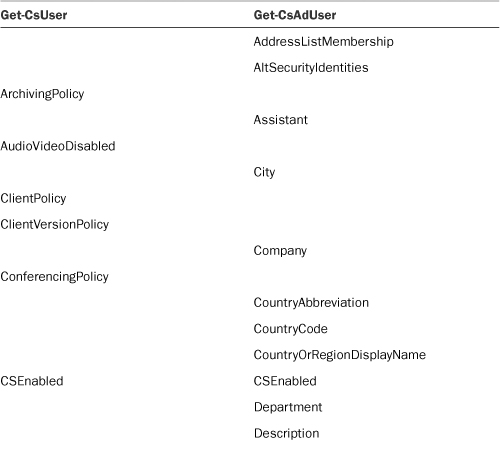
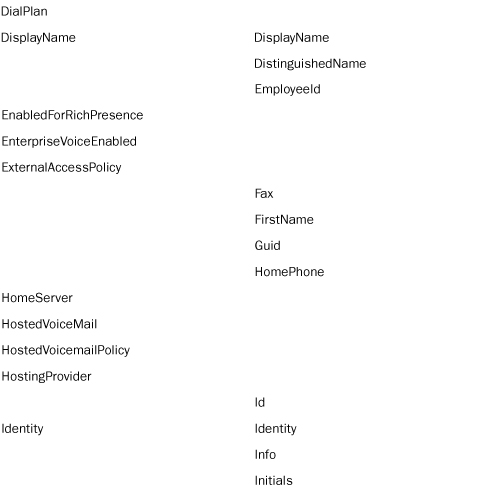
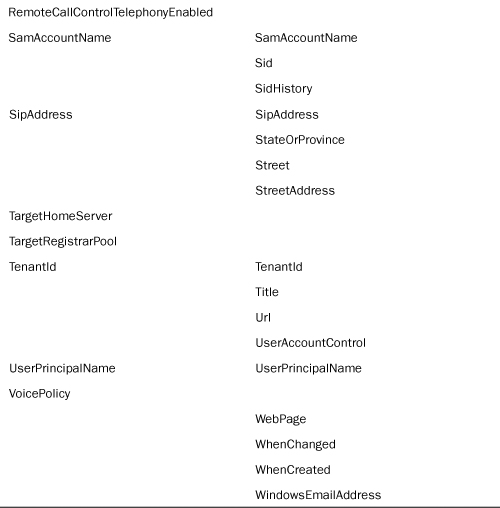
There are many similar cmdlet relationships in the Management Shell. In fact, you can write a book to explain the various cmdlets, their syntaxes, and how to link them together to accomplish different tasks.
-
No Comment


