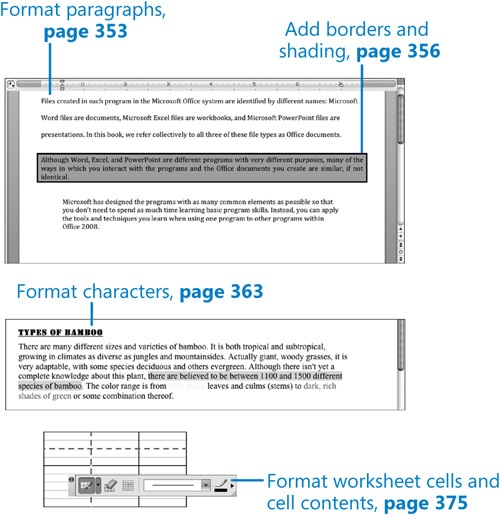- Microsoft® Office 2008 for Mac Step by Step
- A Note Regarding Supplemental Files
- Introducing Microsoft Office 2008 for Mac
- Features and Conventions of This Book
- Using the Companion Content
- Getting Help
- About the Author
- Quick Reference
- Microsoft Office 2008 for Mac
- Office 2008 Keyboard Shortcuts
- Working with files, programs, and tools
- Dialog boxes
- Editing
- Formatting
- Moving around in text
- Basic Office 2008 Skills
- Simple Instructions for Doing Things in Office 2008
- AutoCorrect
- Clip art
- Compatibility reports
- Diagrams
- Editing content
- Finding and replacing text and formatting
- Font Book
- Format Painter
- Formatting graphics
- Formatting Palette
- Formatting text manually
- Page setup
- Photos and pictures
- Printing files
- Program preferences
- Project Gallery
- Reference tools
- Saving files
- Shapes
- SmartArt diagrams
- Software Update
- Status bar
- Symbols
- System control
- Themes
- User information
- Viewing files
- Microsoft Word 2008 for Mac
- Word 2008 Keyboard Shortcuts
- Moving the cursor
- Selecting text and graphics
- Editing text and graphics
- Aligning and formatting paragraphs
- Inserting paragraphs and tab characters in a table
- Formatting characters
- Selecting text and graphics in a table
- Moving around in a table
- Reviewing documents
- Printing and previewing documents
- Simple Instructions for Doing Things in Word 2008
- Bibliography
- Borders and shading
- Charts
- Comments
- Copying and pasting content
- Cover pages
- Document formatting
- Document properties
- Document templates
- Finding text
- Formatting text by using styles
- Formatting text manually
- Formatting paragraphs
- Headers and footers
- Hiding text
- Index
- Inserting and linking to files
- Inserting information fields
- New documents
- Page breaks
- Page numbers
- Ruler
- Section breaks
- Spelling and Grammar
- Tables of contents (TOCs)
- Tracking changes
- Viewing documents
- Watermarks
- Microsoft Excel 2008 for Mac
- Excel 2008 Keyboard Shortcuts
- Moving and scrolling in a sheet or workbook
- Entering data on a sheet
- Working with a selection
- Formatting and editing data
- Working in cells or the Formula bar
- Selecting cells, columns, or rows
- Charts
- Toolbars
- Windows
- Simple Instructions for Doing Things in Excel 2008
- Charts
- Columns, rows, and cells
- Conditional formatting
- Editing cell data
- Errors
- Filling cells
- Formatting cells and cell contents
- Formulas
- Headers and footers
- Importing data
- New workbooks
- Number formatting
- Page breaks
- Page setup
- Print area
- Protection
- Range names
- References
- Restricting content
- Saving files
- Selecting cells and data
- Sheets
- Viewing worksheets
- Workbook templates
- Microsoft PowerPoint 2008 for Mac
- PowerPoint 2008 Keyboard Shortcuts
- Moving around in text
- Editing text and objects
- Working in presentations
- Changing views
- Selecting text
- Working in a table
- Presenting a slide show
- Simple Instructions for Doing Things in PowerPoint 2008
- Adding content
- Adding slides
- AutoFitting
- Backgrounds
- Bulleted and numbered lists
- Charts
- Deleting slides
- Color schemes
- Delivering a slide show
- Ending slide show
- Formatting text
- Headers and footers
- Inserting slides
- New presentations
- Moving and sizing content placeholders
- Moving slides
- Outlines
- Photos and pictures
- Presentation templates
- Saving files
- Selecting slides and text
- Slide layouts
- Themes
- Viewing slides
- Watermarks
- Microsoft Entourage 2008 for Mac
- Entourage 2008 Keyboard Shortcuts
- I. Office Basics
- 1. Explore and Manage the Office Interface
- 2. Practice Basic Office File Skills
- 3. Work in Office Programs
- View and Move Around in Word Documents
- Move Around in Document Content
- Practice Viewing and Moving Around in Documents
- Practice Moving Around in Document Content
- View and Move Around in Excel Workbooks
- Practice Viewing and Moving Around in Workbooks
- View and Move Around in PowerPoint Presentations
- Practice Viewing and Moving Around in Presentations
- Key Points
- II. Create Basic Office Files
- 4. Create Word Documents
- 5. Create Excel Workbooks
- 6. Create PowerPoint Presentations
- Create a Basic Presentation
- Add Slides to a Presentation
- Practice Inserting Slides from Other Presentations
- Add Content to Slides
- Create a Presentation from the Project Gallery
- Practice Creating Presentations
- Create a Presentation from a Word Document
- Practice Exporting and Importing Presentation Outlines
- Key Points
- III. Work with Office File Content
- 7. Work with Word Document Content
- Edit Document Text
- Practice Manipulating Text
- Automatically Display Current Information in a Document
- Work with Office Themes
- Practice Applying Themes and Color Schemes
- Work with Styles
- Manage Document Templates
- Practice Applying and Modifying Styles and Document Templates
- Check Spelling and Grammar
- Key Points
- 8. Work with Excel Sheet Content
- 9. Create Excel Formulas
- 10. Work with PowerPoint Slide Content
- 7. Work with Word Document Content
- IV. Enhance Office File Content
- 11. Format Office File Content
- 12. Create and Insert Graphics
- 13. Review Word Documents
- 14. Add Finishing Document Elements
- V. Stay In Touch and On Time
- 15. Communicate Online
- 16. Manage Contacts and Schedules
- Glossary
- A. Choose the Right Book for You
- Index
- About the Author
- Copyright
Chapter at a Glance
In this chapter, you will learn how to | |
✓ | |
✓ | |
✓ | |
✓ | |
✓ | |
✓ | |
Earlier in this book, we discussed the basic processes for creating documents in Microsoft Word 2008 for Mac, workbooks and sheets in Microsoft Excel 2008 for Mac, and presentations and slides in Microsoft PowerPoint 2008 for Mac. In this chapter, we’ll discuss ways of formatting and structuring documents and sheets to shape the appearance of on-screen and printed content.
In this chapter, you’ll learn how to set up documents so that content appears correctly on-screen and when you print it. You’ll change the size, shape, and appearance of paragraphs, and the font, font style, size, color, and character spacing of text. Then you’ll learn specific techniques for formatting worksheet cells and the data they contain.
See Also
You can find handy keyboard shortcuts, simple instructions for performing common tasks, and other useful information in the Quick Reference section at the beginning of this book.
Practice Makes Perfect!
The practice files you will use to complete the exercises in this chapter are in the FormatContent practice file folder. See "Using the Companion Content" at the beginning of this book for information about installing and locating the practice files.
-
No Comment