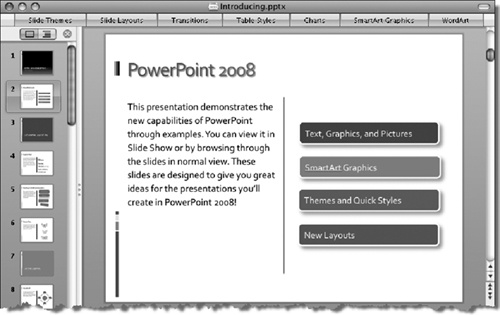In this exercise, you’ll first export the outline of a presentation as an .rtf file, and then import the outline as a new presentation.
Note
SET UP Open the Introducing presentation located in the ~/Documents/Microsoft Press/ 2008OfficeMacSBS/CreatePresentations/ folder. This is an 18-slide presentation created from a project template.
Look through the presentation to become familiar with the slide content.
On the File menu, click Save As (or press Shift+Command+S).
The Save As dialog box opens.
If the CreatePresentations folder is not already displayed in the Where box or in the navigation area, navigate to that folder.
In the Format list, click Outline / Rich Text Format (.rtf).
In the Save As dialog box, click Save.
The Save As dialog box closes, but there is no visible indication of whether the outline document has been created.
On the File menu, click Open (or press Command+O).
If the Open dialog box does not already display the contents of the CreatePresentations folder, navigate to that folder.
The Introducing .rtf file is visible in the CreatePresentations folder where you saved it in step 5.
Click the Introducing .rtf file, and then click Open.
PowerPoint opens a new presentation based on the exported outline.
Compare the original presentation and the new presentation side by side to see the similarities and differences.
Like the original, the new presentation has 18 slides—but slides that originally contained only graphics are blank, and slides that contained text and graphics display only the text. The new presentation is built on blank slides, and the majority of the font formatting hasn’t carried over from the original.