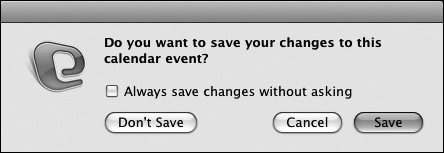In this exercise, you’ll schedule an event and convert it to a recurring event. There are no practice files for this exercise.
In the calendar, double-click the first Wednesday of the next month.
An untitled calendar event window opens. The Start and End boxes display the selected date, and a time period of 9:00 A.M. to 10:00 A.M. The event is scheduled to occur only once, and a reminder is set to appear 15 minutes before the event starts.
In the Subject box, enter SBS study session.
As you type, the window title changes to reflect your entry.
Press the Tab key to move to the Location box, and then enter Coffee shop.
Click the Occurs list to display the recurrence options.
Entourage has incorporated the specific weekday and date into the list.
In the Occurs list, click Every Wednesday.
The selected frequency appears in the event window header, to the right of the Occurs list.
On the event window toolbar, click the Status button to display a list of options for indicating your availability during the scheduled event.
In the Status list, click Out Of Office.
In the SBS study session window, click the Close button.
A message box appears, asking you to confirm that you want to save the calendar event.
In the message box, click Save.
The appointment appears on your calendar, at 9:00 A.M. every Wednesday.
Scroll the calendar back one month and forward one month, to confirm that the first instance of the appointment is the first Wednesday of the current month, and that the appointments continue out into the future.