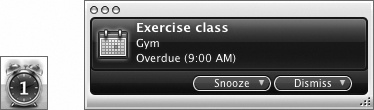You can add a To Do flag to any e-mail message or contact record, to indicate to yourself that you want to follow up on it. The flag can be a general reminder to take action at an unspecified time, or you can assign a specific due date or range of dates to it (Today, Tomorrow, This Week, or Next Week). The default due date is Today.
A flag icon appears at the right end of each message header in the Mail pane, and at the left end of each contact record in the Address Book pane. By default, the flag and surrounding background are gray, indicating that the message is not flagged. To flag a message for follow up, click the flag icon. The flag becomes red on a lighter red background to indicate that it’s active. After you follow up on a flagged item, mark it as complete either by clicking its flag icon or by right-clicking the item, pointing to To Do, and clicking Mark As Complete. A green check mark on a lighter green background indicates a completed task or item.
After you flag a message or contact record, it appears on your To Do list, which is available from the Tasks module or from the Calendar.

Icons on the left side of the To Do list indicate items flagged for follow up, as well as actual tasks.
If you’d like Entourage to remind you of a task, appointment, or flagged item, you can add a reminder. When the reminder time comes, a clock appears in the Dock and a desktop reminder appears. From the reminder window, you can dismiss the reminder completely, or click Snooze to have the reminder reappear later.
To change a due date or set a reminder, right-click a flagged item, point to To Do, and then either click the due date you want or click Add Reminder to open the Dates And Reminder dialog box, in which you can set start and due dates for the flagged item and specify the date and time you want a reminder to appear.