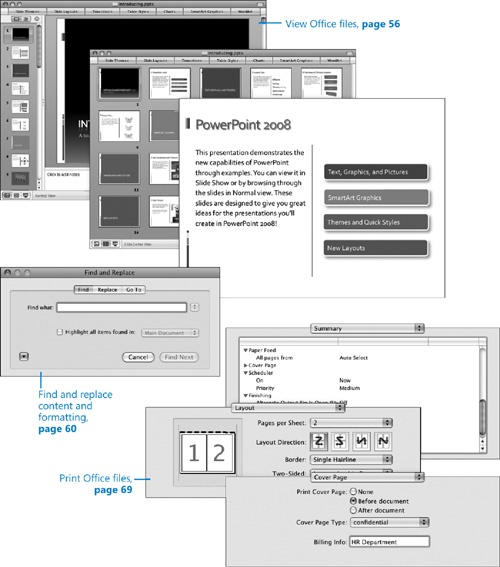Chapter at a Glance
✓ | |
✓ | |
✓ | |
✓ | |
Files created in each program in the Microsoft Office system are identified by different names: Microsoft Word files are documents, Microsoft Excel files are workbooks, and Microsoft PowerPoint files are presentations. In this book, we refer collectively to all three of these file types as Office files.
Although Word, Excel, and PowerPoint are different programs with very different purposes, many of the ways in which you interact with the programs and the Office files you create are similar, if not identical. Microsoft has designed the programs with as many common elements as possible so that you don’t need to spend as much time learning basic program skills. Instead, you can apply the tools and techniques you learn when using one program to other programs within Office 2008.
In this chapter, you’ll learn common skills you can use to open, save, close, and view Office files in Microsoft Word 2008 for Mac, Microsoft Excel 2008 for Mac, and Microsoft PowerPoint 2008 for Mac. Then you’ll learn about finding and replacing information in an Office file. Finally, you’ll learn about printing Office files.
See Also
You can find handy keyboard shortcuts, simple instructions for performing common tasks, and other useful information in the Quick Reference section at the beginning of this book.
Practice Makes Perfect!
The practice files you will use to complete the exercises in this chapter are in the OfficeSkills practice file folder. See "Using the Companion Content" at the beginning of this book for information about installing and locating the practice files.