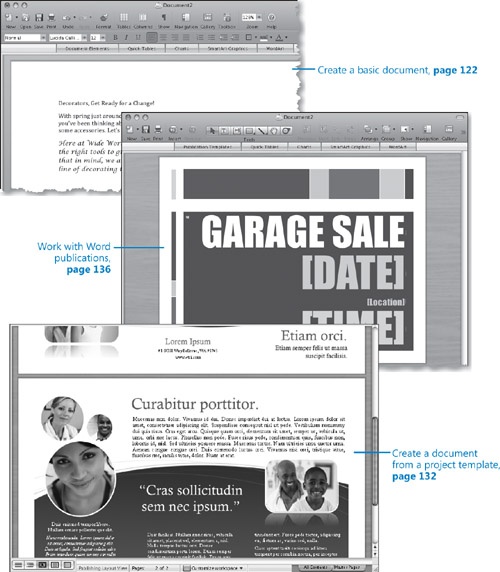Chapter at a Glance
✓ | |
✓ | |
✓ | |
✓ | |
✓ | |
Microsoft Word is the most popular word-processing program in use today. In the beginning, Word provided a welcome improvement on the traditional typewriter, allowing changes and corrections within a document, without the use of correction fluid. As we continue moving toward the concept of a "paperless" society, Word has grown into a rich, fully featured program that makes it easy to create attractive, well-organized documents that are ideal for a variety of distribution methods.
In this chapter, we’ll explore the various documents you can create in Microsoft Word 2008 for Mac. We’ll start from scratch with a blank document and investigate the properties that are already assigned to the document when you create it. Then we’ll explore ways of entering text—from scratch, from the document properties, and from another file or program. We’ll investigate the variety of complex and useful documents available as templates from the Microsoft Project Gallery, and wrap up the chapter by creating templates of your own.
See Also
You can find handy keyboard shortcuts, simple instructions for performing common tasks, and other useful information in the Quick Reference section at the beginning of this book.
Practice Makes Perfect!
The practice file you will use to complete the exercises in this chapter is in the CreateDocuments practice file folder. See "Using the Companion Content" at the beginning of this book for information about installing and locating the practice files.