Import points from a text file using description key matching. Most engineering offices receive text files containing point data at some point during a project. Description keys provide a way to automatically assign the appropriate styles, layers, and labels to newly imported points.
Master It Create a new drawing from _AutoCAD Civil 3D (Imperial) NCS.dwt. Revise the Civil 3D description key set to use the parameters listed here:
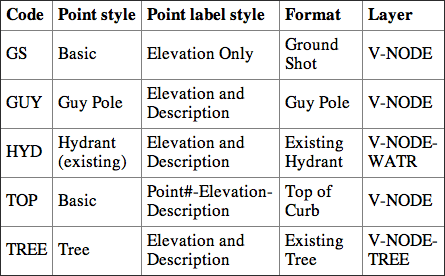
Import the Concord_PNEZD_SpaceDelim.txt file from the data location, and confirm that the description keys made the appropriate matches by looking at a handful of points of each type. Do the trees look like trees? Do the hydrants look like hydrants?
Save the resulting file for use in the next exercises.
Create a point group. Building a surface using a point group is a common task. Among other criteria, you may want to filter out any points with zero or negative elevations from your Topo point group.
Master It Create a new point group called Topo that includes all points except those with elevations of zero or less. Use the DWG created in the previous exercise or start with Master_It.dwg.
Export points to LandXML and ASCII format. It’s often necessary to export a LandXML or an ASCII file of points for stakeout or data-sharing purposes. Unless you want to export every point from your drawing, it’s best to create a point group that isolates the desired point collection.
Master It Create a new point group that includes all the points with a raw description of TOP. Export this point group via LandXML and to a PNEZD comma-delimited text file.
Use the DWG created in the previous exercise or start with Master_It.dwg.
Create a point table. Point tables provide an opportunity to list and study point properties. In addition to basic point tables that list number, elevation, description, and similar options, you can customize point table formats to include user-defined property fields.
Master It Create a point table for the Topo point group using the PNEZD format table style. Use the DWG created in the previous exercise or start with Master_It.dwg.
