The beginning of this chapter mentioned that there are several prerequisites to using the Plan Production tools in Civil 3D. The list includes drawing templates (DWT) set up to work with the Plan Production feature and styles for the objects generated by this feature. In this section of the chapter, you’ll learn how to prepare these items for use in creating your finished sheets.
Civil 3D ships with several predefined template files for various types of sheets that Plan Production can create. By default, these templates are installed in a subfolder called Plan Production, which is located in the standard Template folder. You can see the Template folder location by opening the Files tab of the Options dialog, as shown in Figure 16-26.
Figure 16-26: Template files location
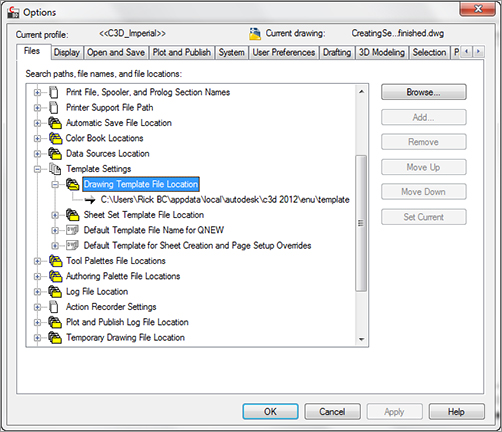
Figure 16-27 shows the default contents of the Plan Production subfolder. Notice the templates for Plan, Profile, and Plan And Profile sheet types. There are metric and imperial versions of each.
Figure 16-27: Plan Production DWT files
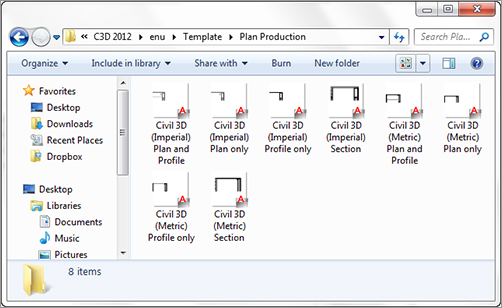
Each template contains layout tabs with pages set to various sheet sizes and plan scales. For example, the Civil 3D (Imperial) Plan and Profile.dwt template has layouts created at various ANSI and ARCH sheets sizes and scales, as shown in Figure 16-28.
Figure 16-28: Various predefined layouts in standard DWT
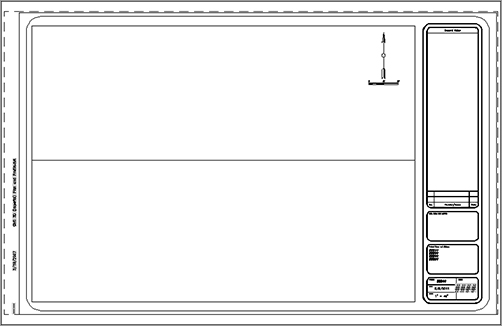
The viewports in these templates must be rectangular in shape and must have Viewport Type set to Plan, Profile, or Section, depending on the intended use. You set Viewport Type on the Design tab of the Properties dialog, as shown in Figure 16-29.
Figure 16-29: Viewport Properties – Viewport Type

Irregular Viewport Shapes
Just because the viewports must start out rectangular doesn’t mean they have to stay that way. Experiment with creating viewports from rectangular polylines that have vertices at the midpoint of each side of the viewport (not just at the corners). After you’ve created your sheets using the Plan Production tool, you can stretch your viewport into irregular shapes.
