3.3.3. Other vector Operations
In addition to push_back, vector provides only a few other operations, most of which are similar to the corresponding operations on strings. Table 3.5 lists the most important ones.
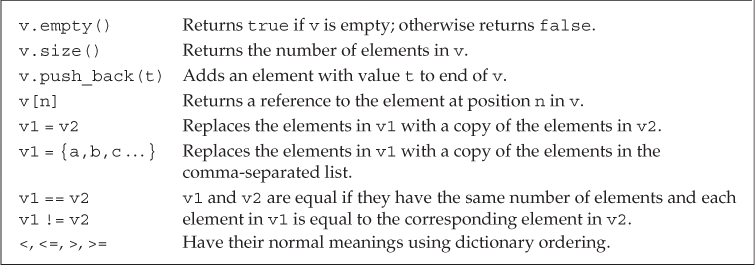
We access the elements of a vector the same way that we access the characters in a string: through their position in the vector. For example, we can use a range for (§ 3.2.3, p. 91) to process all the elements in a vector:
vector<int> v{1,2,3,4,5,6,7,8,9};
for (auto &i : v) // for each element in v (note: i is a reference)
i *= i; // square the element value
for (auto i : v) // for each element in v
cout << i << " "; // print the element
cout << endl;
In the first loop, we define our control variable, i, as a reference so that we can use i to assign new values to the elements in v. We let auto deduce the type of i. This loop uses a new form of the compound assignment operator (§ 1.4.1, p. 12). As we’ve seen, += adds the right-hand operand to the left and stores the result in the left-hand operand. The *= operator behaves similarly, except that it multiplies the left- and right-hand operands, storing the result in the left-hand one. The second range for prints each element.
The empty and size members behave as do the corresponding string members (§ 3.2.2, p. 87): empty returns a bool indicating whether the vector has any elements, and size returns the number of elements in the vector. The size member returns a value of the size_type defined by the corresponding vector type.
To use size_type, we must name the type in which it is defined. A vector type always includes its element type (§ 3.3, p. 97):
vector<int>::size_type // ok
vector::size_type // error
The equality and relational operators have the same behavior as the corresponding string operations (§ 3.2.2, p. 88). Two vectors are equal if they have the same number of elements and if the corresponding elements all have the same value. The relational operators apply a dictionary ordering: If the vectors have differing sizes, but the elements that are in common are equal, then the vector with fewer elements is less than the one with more elements. If the elements have differing values, then the relationship between the vectors is determined by the relationship between the first elements that differ.
We can compare two vectors only if we can compare the elements in those vectors. Some class types, such as string, define the meaning of the equality and relational operators. Others, such as our Sales_item class, do not. The only operations Sales_item supports are those listed in § 1.5.1 (p. 20). Those operations did not include the equality or relational operators. As a result, we cannot compare two vector<Sales_item> objects.
Computing a vector Index
We can fetch a given element using the subscript operator (§ 3.2.3, p. 93). As with strings, subscripts for vector start at 0; the type of a subscript is the corresponding size_type; and—assuming the vector is nonconst—we can write to the element returned by the subscript operator. In addition, as we did in § 3.2.3 (p. 95), we can compute an index and directly fetch the element at that position.
As an example, let’s assume that we have a collection of grades that range from 0 through 100. We’d like to count how many grades fall into various clusters of 10. Between zero and 100 there are 101 possible grades. These grades can be represented by 11 clusters: 10 clusters of 10 grades each plus one cluster for the perfect score of 100. The first cluster will count grades of 0 through 9, the second will count grades from 10 through 19, and so on. The final cluster counts how many scores of 100 were achieved.
Clustering the grades this way, if our input is
42 65 95 100 39 67 95 76 88 76 83 92 76 93
then the output should be
0 0 0 1 1 0 2 3 2 4 1
which indicates that there were no grades below 30, one grade in the 30s, one in the 40s, none in the 50s, two in the 60s, three in the 70s, two in the 80s, four in the 90s, and one grade of 100.
We’ll use a vector with 11 elements to hold the counters for each cluster. We can determine the cluster index for a given grade by dividing that grade by 10. When we divide two integers, we get an integer in which the fractional part is truncated. For example, 42/10 is 4, 65/10 is 6 and 100/10 is 10. Once we’ve computed the cluster index, we can use it to subscript our vector and fetch the counter we want to increment:
// count the number of grades by clusters of ten: 0--9, 10--19, . .. 90--99, 100
vector<unsigned> scores(11, 0); // 11 buckets, all initially 0
unsigned grade;
while (cin >> grade) { // read the grades
if (grade <= 100) // handle only valid grades
++scores[grade/10]; // increment the counter for the current cluster
}
We start by defining a vector to hold the cluster counts. In this case, we do want each element to have the same value, so we allocate all 11 elements, each of which is initialized to 0. The while condition reads the grades. Inside the loop, we check that the grade we read has a valid value (i.e., that it is less than or equal to 100). Assuming the grade is valid, we increment the appropriate counter for grade.
The statement that does the increment is a good example of the kind of terse code characteristic of C++ programs. This expression
++scores[grade/10]; // increment the counter for the current cluster
is equivalent to
auto ind = grade/10; // get the bucket index
scores[ind] = scores[ind] + 1; // increment the count
We compute the bucket index by dividing grade by 10 and use the result of the division to index scores. Subscripting scores fetches the appropriate counter for this grade. We increment the value of that element to indicate the occurrence of a score in the given range.
As we’ve seen, when we use a subscript, we should think about how we know that the indices are in range (§ 3.2.3, p. 95). In this program, we verify that the input is a valid grade in the range between 0 and 100. Thus, we know that the indices we can compute are between 0 and 10. These indices are between 0 and scores.size() - 1.
Subscripting Does Not Add Elements
Programmers new to C++ sometimes think that subscripting a vector adds elements; it does not. The following code intends to add ten elements to ivec:
vector<int> ivec; // empty vector
for (decltype(ivec.size()) ix = 0; ix != 10; ++ix)
ivec[ix] = ix; // disaster: ivec has no elements
However, it is in error: ivec is an empty vector; there are no elements to subscript! As we’ve seen, the right way to write this loop is to use push_back:
for (decltype(ivec.size()) ix = 0; ix != 10; ++ix)
ivec.push_back(ix); // ok: adds a new element with value ix
The subscript operator on vector (and string) fetches an existing element; it does not add an element.
Exercises Section 3.3.3
Exercise 3.16: Write a program to print the size and contents of the vectors from exercise 3.13. Check whether your answers to that exercise were correct. If not, restudy § 3.3.1 (p. 97) until you understand why you were wrong.
Exercise 3.17: Read a sequence of words from cin and store the values a vector. After you’ve read all the words, process the vector and change each word to uppercase. Print the transformed elements, eight words to a line.
Exercise 3.18: Is the following program legal? If not, how might you fix it?
vector<int> ivec;
ivec[0] = 42;
Exercise 3.19: List three ways to define a vector and give it ten elements, each with the value 42. Indicate whether there is a preferred way to do so and why.
Exercise 3.20: Read a set of integers into a vector. Print the sum of each pair of adjacent elements. Change your program so that it prints the sum of the first and last elements, followed by the sum of the second and second-to-last, and so on.
