3.4.1. Using Iterators
Unlike pointers, we do not use the address-of operator to obtain an iterator. Instead, types that have iterators have members that return iterators. In particular, these types have members named begin
and end
. The begin member returns an iterator that denotes the first element (or first character), if there is one:
// the compiler determines the type of b and e; see § 2.5.2 (p. 68)
// b denotes the first element and e denotes one past the last element in v
auto b = v.begin(), e = v.end(); // b and e have the same type
The iterator returned by end is an iterator positioned “one past the end” of the associated container (or string). This iterator denotes a nonexistent element “off the end” of the container. It is used as a marker indicating when we have processed all the elements. The iterator returned by end is often referred to as the off-the-end iterator or abbreviated as “the end iterator.” If the container is empty, begin returns the same iterator as the one returned by end.
If the container is empty, the iterators returned by begin and end are equal—they are both off-the-end iterators.
In general, we do not know (or care about) the precise type that an iterator has. In this example, we used auto to define b and e (§ 2.5.2, p. 68). As a result, these variables have whatever type is returned by the begin and end members, respectively. We’ll have more to say about those types on page 108.
Iterator Operations
Iterators support only a few operations, which are listed in Table 3.6. We can compare two valid iterators using == or !=. Iterators are equal if they denote the same element or if they are both off-the-end iterators for the same container. Otherwise, they are unequal.
Table 3.6. Standard Container Iterator Operations
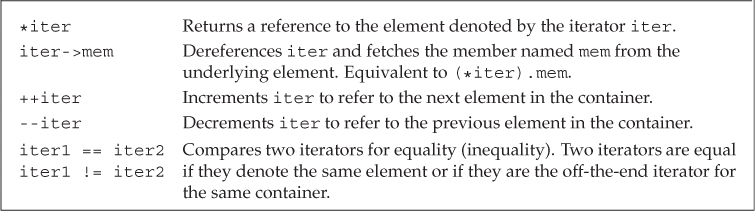
As with pointers, we can dereference an iterator to obtain the element denoted by an iterator. Also, like pointers, we may dereference only a valid iterator that denotes an element (§ 2.3.2, p. 53). Dereferencing an invalid iterator or an off-the-end iterator has undefined behavior.
As an example, we’ll rewrite the program from § 3.2.3 (p. 94) that capitalized the first character of a string using an iterator instead of a subscript:
string s("some string");
if (s.begin() != s.end()) { // make sure s is not empty
auto it = s.begin(); // it denotes the first character in s
*it = toupper(*it); // make that character uppercase
}
As in our original program, we first check that s isn’t empty. In this case, we do so by comparing the iterators returned by begin and end. Those iterators are equal if the string is empty. If they are unequl, there is at least one character in s.
Inside the if body, we obtain an iterator to the first character by assigning the iterator returned by begin to it. We dereference that iterator to pass that character to toupper. We also dereference it on the left-hand side of the assignment in order to assign the character returned from toupper to the first character in s. As in our original program, the output of this loop will be:
Some string
Moving Iterators from One Element to Another
Iterators use the increment (++) operator (§ 1.4.1, p. 12) to move from one element to the next. Incrementing an iterator is a logically similar operation to incrementing an integer. In the case of integers, the effect is to “add 1” to the integer’s value. In the case of iterators, the effect is to “advance the iterator by one position.”
Because the iterator returned from end does not denote an element, it may not be incremented or dereferenced.
Using the increment operator, we can rewrite our program that changed the case of the first word in a string to use iterators instead:
// process characters in s until we run out of characters or we hit a whitespace
for (auto it = s.begin(); it != s.end() && !isspace(*it); ++it)
*it = toupper(*it); // capitalize the current character
This loop, like the one in § 3.2.3 (p. 94), iterates through the characters in s, stopping when we encounter a whitespace character. However, this loop accesses these characters using an iterator, not a subscript.
The loop starts by initializing it from s.begin, meaning that it denotes the first character (if any) in s. The condition checks whether it has reached the end of s. If not, the condition next dereferences it to pass the current character to isspace to see whether we’re done. At the end of each iteration, we execute ++it to advance the iterator to access the next character in s.
The body of this loop, is the same as the last statement in the previous if. We dereference it to pass the current character to toupper and assign the resulting uppercase letter back into the character denoted by it.
Iterator Types
Just as we do not know the precise type of a vector’s or string’s size_type member (§ 3.2.2, p. 88), so too, we generally do not know—and do not need to know—the precise type of an iterator. Instead, as with size_type, the library types that have iterators define types named iterator and const_iterator that represent actual iterator types:
vector<int>::iterator it; // it can read and write vector<int> elements
string::iterator it2; // it2 can read and write characters in a string
vector<int>::const_iterator it3; // it3 can read but not write elements
string::const_iterator it4; // it4 can read but not write characters
A const_iterator behaves like a const pointer (§ 2.4.2, p. 62). Like a const pointer, a const_iterator may read but not write the element it denotes; an object of type iterator can both read and write. If a vector or string is const, we may use only its const_iterator type. With a nonconst vector or string, we can use either iterator or const_iterator.
The begin and end Operations
The type returned by begin and end depends on whether the object on which they operator is const. If the object is const, then begin and end return a const_iterator; if the object is not const, they return iterator:
vector<int> v;
const vector<int> cv;
auto it1 = v.begin(); // it1 has type vector<int>::iterator
auto it2 = cv.begin(); // it2 has type vector<int>::const_iterator
Often this default behavior is not what we want. For reasons we’ll explain in § 6.2.3 (p. 213), it is usually best to use a const type (such as const_iterator) when we need to read but do not need to write to an object. To let us ask specifically for the const_iterator type, the new standard introduced two new functions named cbegin and cend:
auto it3 = v.cbegin(); // it3 has type vector<int>::const_iterator
As do the begin and end members, these members return iterators to the first and one past the last element in the container. However, regardless of whether the vector (or string) is const, they return a const_iterator.
Combining Dereference and Member Access
When we dereference an iterator, we get the object that the iterator denotes. If that object has a class type, we may want to access a member of that object. For example, we might have a vector of strings and we might need to know whether a given element is empty. Assuming it is an iterator into this vector, we can check whether the string that it denotes is empty as follows:
(*it).empty()
For reasons we’ll cover in § 4.1.2 (p. 136), the parentheses in (*it).empty() are necessary. The parentheses say to apply the dereference operator to it and to apply the dot operator (§ 1.5.2, p. 23) to the result of dereferencing it. Without parentheses, the dot operator would apply to it, not to the resulting object:
(*it).empty() // dereferences it and calls the member empty on the resulting object
*it.empty() // error: attempts to fetch the member named empty from it
// but it is an iterator and has no member named empty
The second expression is interpreted as a request to fetch the empty member from the object named it. However, it is an iterator and has no member named empty. Hence, the second expression is in error.
To simplify expressions such as this one, the language defines the arrow operator (the -> operator). The arrow operator combines dereference and member access into a single operation. That is, it->mem is a synonym for (* it).mem.
For example, assume we have a vector<string> named text that holds the data from a text file. Each element in the vector is either a sentence or an empty string representing a paragraph break. If we want to print the contents of the first paragraph from text, we’d write a loop that iterates through text until we encounter an element that is empty:
// print each line in text up to the first blank line
for (auto it = text.cbegin();
it != text.cend() && !it->empty(); ++it)
cout << *it << endl;
We start by initializing it to denote the first element in text. The loop continues until either we process every element in text or we find an element that is empty. So long as there are elements and we haven’t seen an empty element, we print the current element. It is worth noting that because the loop reads but does not write to the elements in text, we use cbegin and cend to control the iteration.
Some vector Operations Invalidate Iterators
In § 3.3.2 (p. 101) we noted that there are implications of the fact that vectors can grow dynamically. We also noted that one such implication is that we cannot add elements to a vector inside a range for loop. Another implication is that any operation, such as push_back, that changes the size of a vector potentially invalidates all iterators into that vector. We’ll explore how iterators become invalid in more detail in § 9.3.6 (p. 353).
For now, it is important to realize that loops that use iterators should not add elements to the container to which the iterators refer.
Exercises Section 3.4.1
Exercise 3.21: Redo the first exercise from § 3.3.3 (p. 105) using iterators.
Exercise 3.22: Revise the loop that printed the first paragraph in text to instead change the elements in text that correspond to the first paragraph to all uppercase. After you’ve updated text, print its contents.
Exercise 3.23: Write a program to create a vector with ten int elements. Using an iterator, assign each element a value that is twice its current value. Test your program by printing the vector.
