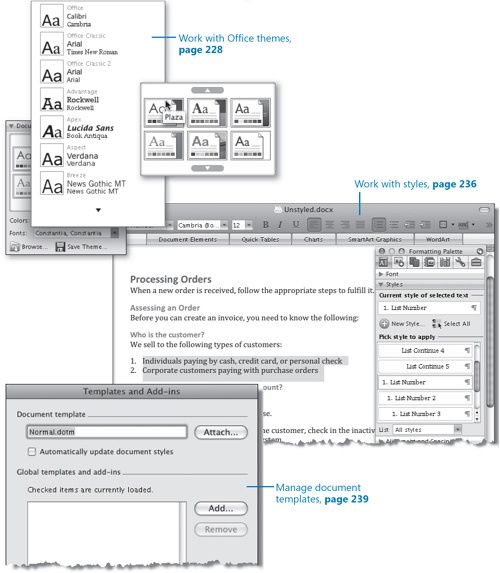Chapter at a Glance
In this chapter, you will learn how to | |
✓ | |
✓ | |
✓ | |
✓ | |
✓ | |
✓ | |
In previous chapters, you looked at documents, created documents, and created content in documents. The major advantage you have when creating a document in a word-processing program such as Microsoft Word 2008, rather than on a typewriter, is that you can cleanly and easily make changes to the document content after you enter it. Another advantage is that you can change the look of the document content and format it in ways that are likely to be more attractive than simple black letters on white paper.
In this chapter, we’ll look at ways you can change the content that’s already in a document. We’ll take a twofold approach to this, first looking at the many ways you can insert, delete, select, cut, copy, and move text. You’ll learn about the Clipboard, the Scrapbook, and the Spike, and which to use for the type of editing you want to do. Then we’ll look at ways of formatting document content, by applying themes that govern colors and fonts, and by applying and modifying styles. Finally, we’ll wrap up with a discussion of document templates and how you can use them to change the formatting of document content.
See Also
You can find handy keyboard shortcuts, simple instructions for performing common tasks, and other useful information in the Quick Reference section at the beginning of this book.
Practice Makes Perfect!
The practice files you will use to complete the exercises in this chapter are in the WorkDocuments practice file folder. See "Using the Companion Content" at the beginning of this book for information about installing and locating the practice files.