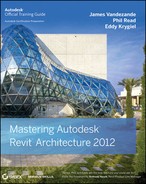The Role of Visualization
We believe that anyone can use Revit to create compelling, emotive visualizations. What's really great is that your visualizations are based on the same coordinated design information that you're depending on to document to complete your project. But there are a few challenges:
- Creating emotive visualization is usually such a small part of your project's overall workflow that it's hard to spend the time necessary to hone your rendering skills. This is the reason that photorealistic renderings, both still and moving image, are often the realm of a specialist who deeply understands the techniques and workflow needed to create compelling imagery.
- The reality is that visualization is both art and science, but especially art. You'll never be able to just push a button and get a beautiful image. There's a world of difference between something that's photorealistic and something that's emotive and compelling. In other words, the button says Render, not Beautiful.
- Most importantly, visualization is about communication, something that many people forget to take into account. Don't ever create a rendering until you know what you're trying to accomplish. You must know your audience and understand what needs to be communicated (keeping in mind that the person requesting the rendering isn't always the intended audience). Otherwise, you'll likely spend hours of time doing something that is perfectly and exactly wrong.
We've learned this the hard way. Imagine the disappointment after spending hours creating what we thought was an amazing rendering, only to find that the client wanted something more gestural and sketchy. Or imagine our frustration after we created something unresolved and fuzzy, only to find out that the client needed images that are polished and resolved, something more suitable for finished marketing materials. Rendering is about more than visualization. It's about communication. What you may need to communicate may be completely opposed to emotively well-lit, photorealistic material and entourage.
You'll likely struggle with two important points about rendering in Revit, and unfortunately, there's very little that you can do about it:
- Although engineers often analyze in order to design, architects often visualize in order to design. But if your intent is to put all of this visual iteration into Revit just to render it, you'll probably get frustrated over all the chaff you're putting into a database that you want to keep light and flexible (particularly during early design). The reality is that Revit is most useful during early design to communicate analytic rather than photorealistic information. But this isn't going to help create highly polished, wouldn't-it-be-great-if kind of renderings when Revit is best suited during early design to answer massing, relationship, adjacency, and other analytic questions.
- You'll never be able to render out of Revit more than you put into it. The level of detail required to create deeply emotive and detailed visualizations is not very likely the level of detail required to create accurate documentation. As a matter of fact, creating, changing, and resolving that level of detail may bring your project documentation to a grinding halt!
For example, the next time you're in your favorite coffee shop, take a moment and look at the espresso machine. Examine the detail of materials, hardware, and parts—the knobs, switches, and valves. Is this the level of detail that you want to have in your Revit project? Probably not! In fact, it's more likely that the documentation of a coffee shop simply requires a believable placeholder for an espresso machine; it needs to properly schedule and only be generally believable across all your project views.
But deeply emotive renderings often require specific detail and design resolution. In other words, not just “any” espresso machine will do! It needs to be a particular make, model, and manufacturer. Yet, if you're resolving this level of detail for visualization, it's likely that you're too deep into the weeds if you're spending valuable project time carefully modeling the valves on espresso machines.
So even though Revit has the ability to help you create great renderings, the level of detail required at the beginning of a project (when analytical relationships are still being resolved) is too much detail for that particular stage of design. Even when the project is well resolved and established, the level of detail required for a highly finished and photorealistic visualization is far beyond what's required to complete your project documentation. So, what is the point of this chapter?
Our focus is to get you somewhere in the middle. You need to deeply understand how Revit works, but you also need to understand that although something may be technically feasible, it may not be practicable from a workflow standpoint. Overall, our goal is to help you focus on communication, not just visualization. So if you're happy with visualizing your project at its current level of development (not too far ahead and not overly detailed), you're going to have a lot of success rendering inside Revit.