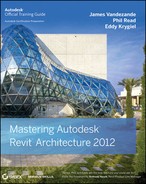Chapter 7: Working with Consultants
Prepare for interdisciplinary collaboration. Proper planning and communication are the foundation of effective collaboration. Although only some client organizations may require a BIM planning document, it is a recommended strategy for all design teams.
Master It What are the key elements of a BIM execution plan?
Solution An effective BIM execution plan will first list the goals and uses of building information modeling as well as the scope of the data to be developed. It will also list the software platforms to be utilized, information exchange process, delivery strategy, and technology infrastructure.
Collaborate using linked Revit models. The most basic tool for collaboration is the ability to view consultants' data directly within the context of your own model. Project files from other disciplines can be linked and displayed with predictable visual fidelity without complex conversion processes.
Master It How can worksharing complement the use of linked Revit models?
Solution Placing each linked model on a unique workset allows team members to choose when to load or unload the linked models without affecting their teammates. Worksets within linked models can also help manage graphic quality using the ability to load or unload worksets globally.
Use Copy/Monitor between linked models. The Coordination Monitor tools establish intelligent bonds between elements in a host file and correlating elements in a linked model. They also support a workflow that respects the needs of discrete teams developing their own data, perhaps on a different schedule than that of other team members.
Master It How can grids in two different Revit projects be related?
Solution The Copy/Monitor tool allows you to copy an element from a linked file into a host file and monitor the linked element for changes.
Run interference checks. Interference checking—also known as clash detection—is one of the most important uses of building information modeling. It is the essence of virtual construction and has the greatest potential for cost savings during the physical construction process.
Master It How do you find interfering objects between two linked Revit models?
Solution On the Collaborate tab, locate the Coordinate panel and choose Interference Check ![]() Run Interference Check. If you are using linked models, select the desired linked project in the Categories From drop-down list while keeping the other column set to Current Project. Select the desired object categories in the left and right columns (for example, choose Structural Framing from a structural model and Ducts from an MEP model). Click OK to run the check. The results can be exported to a report for coordination with others.
Run Interference Check. If you are using linked models, select the desired linked project in the Categories From drop-down list while keeping the other column set to Current Project. Select the desired object categories in the left and right columns (for example, choose Structural Framing from a structural model and Ducts from an MEP model). Click OK to run the check. The results can be exported to a report for coordination with others.