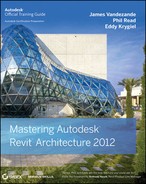The Bottom Line
Document plans. Floor plans can create visual graphics that help to define how a space is laid out. However, Revit provides other tools such as area plans to help you describe space.
Create schedules and legends. Schedules are another view type in Revit; they allow you to show information about the model in a nongraphic format. Schedules can also be used to dynamically report quantities of elements inside the model.
Use details from other files. In many project workflows, you will need to incorporate details from other projects. Reusing these details can aid in the speed and efficiency of project documentation.
Lay out sheets. Eventually in a project it will become necessary to create sheets that will become the documentation set. Knowing how to create a good sheet set provides you with another venue to communicate with contractors, clients, and other team members.