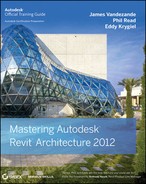Chapter 5: Managing a Revit Project
Understand a BIM workflow. Understand how projects are completed in BIM and how the use of Revit on a project can change how information within a project is created.
Master It Explain one of the primary differences between a more traditional 2D CAD-based workflow and producing documents using Revit.
Solution In a 2D CAD-based workflow, documents are created by team members when creating plans, sections, elevations, and details all as separate drawings and then manually coordinating that content for the project set. In a BIM or Revit workflow, the plans, sections, elevations, and perspectives are a byproduct of creating the virtual building model and are coordinated through updates made to the model itself.
Staff a BIM project. Since Revit is a change in workflow, it is also important to understand the change in staffing and who is needed to perform what roles on a project.
Master It What are the three primary roles in a Revit project and what are the responsibilities of those roles?
Solution Every successful Revit project will need three roles accounted for. These roles do not need to be individual people; one person can assume all three roles at any point in the project. The roles are architect, modeler, and drafter. These roles are responsible for understanding and articulating the design, creating model content, and laying out and annotating the documentation, respectively.
Work in a large team. Many projects require multiple team members. Some require having a very large team assembled on a project. Working with a large team in Revit is a matter of collectively managing a series of smaller models. Know how to manage these smaller models.
Master It How many people is too many to have working in a single Revit file? What do you do when you reach that limit?
Solution Typically, six to eight people is the realistic working limit for the number of separate users within a Revit file. When this number is hit, the team needs to decide a good way to split the model up into smaller models that can then be linked back together.
Perform quality control on your Revit model. Since you have several people using one file to create possibly hundreds of drawing sheets, it's important to keep a model clean of errors and functioning well. Performing regular maintenance on your model is essential to maintaining file stability and functionality. Should a file happen to become corrupted, you stand to lose the work of the entire team. Understand how to maintain a model and how to regularly check under the hood.
Master It There are several ways to keep an eye on the model so it stays responsive and free of corruption. List some of these ways.
Solution Here are some of the ways to maintain oversight of the model:
- Watch the file size. Jumps in file size or an excessively large file will point to possible problems or poor model performance.
- Schedules are a good way to track content within a model.
- Regularly check the Warnings dialog box and be sure to keep the overall error count low.