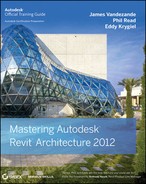Creating Ceilings
![]() Ceilings are system families composed of sketch-based elements that also serve as hosts for components such as light fixtures. Like other host elements such as floors and roofs, if a ceiling is deleted, hosted elements on that ceiling are also deleted. Ceilings in Revit are classified as either a Basic Ceiling or a Compound Ceiling. The Basic Ceiling family does not have a layered assembly and is represented in section as a single line; however, it does have a material parameter that can display surface patterns in reflected ceiling plans and 3D views. The Compound Ceiling family allows you to define a layered assembly of materials that are visible when displayed in a section view. As with floors, you can change ceiling types by selecting a ceiling in your project and choosing another type from the Type Selector in the Properties palette or with the Match Type Properties tool.
Ceilings are system families composed of sketch-based elements that also serve as hosts for components such as light fixtures. Like other host elements such as floors and roofs, if a ceiling is deleted, hosted elements on that ceiling are also deleted. Ceilings in Revit are classified as either a Basic Ceiling or a Compound Ceiling. The Basic Ceiling family does not have a layered assembly and is represented in section as a single line; however, it does have a material parameter that can display surface patterns in reflected ceiling plans and 3D views. The Compound Ceiling family allows you to define a layered assembly of materials that are visible when displayed in a section view. As with floors, you can change ceiling types by selecting a ceiling in your project and choosing another type from the Type Selector in the Properties palette or with the Match Type Properties tool.
Both the Basic Ceiling and Compound Ceiling types can serve as a host to hosted family components. Ceilings also serve as bounding elements for the volumetric calculation of rooms. This is critical when using environmental analysis programs such as Green Building Studio or Autodesk Ecotect Analysis. For more information about analysis for sustainable design, see Chapter 10, “Conceptual Design and Sustainability.”
You can create a ceiling in one of two ways: automatically or by sketching a boundary. When you select the ceiling tool from the Home tab of the ribbon, you can switch between the Automatic Ceiling and Sketch Ceiling modes at the right end of the ribbon.

In Automatic Ceiling mode, Revit will try to determine the boundaries of a ceiling sketch when you place your cursor inside an enclosed space. If an enclosed space cannot be determined, your cursor will still indicate a circle/slash and you must switch to Sketch Ceiling mode. In this mode, you can use the Pick Walls method as discussed earlier in this chapter to create intelligent relationships with the bounding walls of the ceiling.
Ceilings are best modeled in ceiling plans even though they can be created in a floor plan. When you place a ceiling, its elevation will be based on the level of the current plan with an offset from that level. With the Properties palette open, the Height Offset From Level value can be modified as you create ceilings.
ROOM BOUNDING PERFORMANCE
Floors, ceilings, and roofs all have the ability to be room bounding elements. This parameter can be found in the instance properties of each object. If you are not using volume calculations for rooms or you don't intend to use the model for environmental analysis, you might consider turning off the Room Bounding parameter in horizontal objects. In larger Revit projects, unnecessary applications of the Room Bounding parameter may lead to reduced model performance.