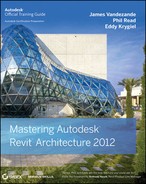Chapter 14: Floors, Ceilings, and Roofs
Understand floor modeling methods. Floors are one of the most fundamental, sketch-based system families used in a Revit model. You can customize them to accommodate a variety of assumptions at various stages of design.
Master It How can you create a structural floor with integrated metal decking?
Solution You can create a structural floor by going to the Home tab of the ribbon and clicking Floor ![]() Structural Floor. This tool activates the Structural parameter in a floor's instance properties. Once this is activated, edit the floor's type properties to add a Structural Deck layer and assign a deck profile.
Structural Floor. This tool activates the Structural parameter in a floor's instance properties. Once this is activated, edit the floor's type properties to add a Structural Deck layer and assign a deck profile.
Model various floor finishes. Thick and thin floor finishes can be created in Revit to support tagging, scheduling, and quantity takeoffs.
Master It How would you represent a thin finish material in your project such as carpet?
Solution Activate the Split Face tool from the Modify tab of the ribbon, select a floor, and define the boundaries of the area to be assigned as the thin material. Then activate the Paint tool, select the appropriate material, and click the split face you created within the floor.
Create ceilings. Ceilings are sketch-based system families that can host objects such as light fixtures and HVAC diffusers.
Master It What's the best way to model a ceiling within a space?
Solution Ceilings are best created in a ceiling plan. Activate the Ceiling tool from the Build panel in the Home tab of the ribbon. Specify a value for the Height Offset From Level setting of the ceiling in the Properties palette, and use Automatic Ceiling to fill a bounded space with a ceiling object.
Understand roof modeling methods. Roofs can be modeled as simple single-pitch shed roofs or complex extrusions of sinuous curves.
Master It What is the best way to create a single vault roof?
Solution That roof is best created with the roof by extrusion method. Go to the Home tab of the ribbon and click Roof ![]() Roof By Extrusion. Specify a wall or reference plane as the work plane and switch to an elevation, section, or 3D view. Draw the profile of a vaulted roof and click Finish Edit Mode. Adjust the extents of the extrusion as desired.
Roof By Extrusion. Specify a wall or reference plane as the work plane and switch to an elevation, section, or 3D view. Draw the profile of a vaulted roof and click Finish Edit Mode. Adjust the extents of the extrusion as desired.
Work with advanced shape editing for floors and roofs. A small but powerful toolset is available for extended editing of floor and roof objects. These tools allow you to create warped floor slabs and tapered layers of roof assemblies.
Master It How do you create a drainage point in a flat roof slab?
Solution Select a roof object and activate the Add Split Line tool from the Shape Editing panel in the ribbon. Draw two crossing lines from the four corners of the roof boundaries. Activate the Modify Sub Elements tool and select the point where the Split Lines cross. Change the value that appears to create a low drainage depression in the slab.